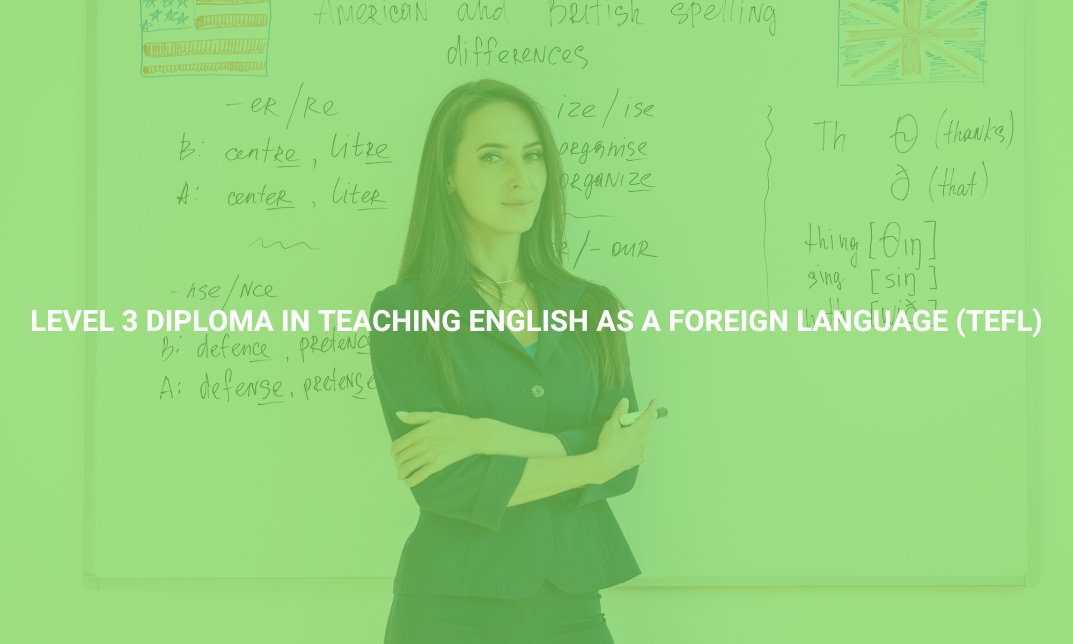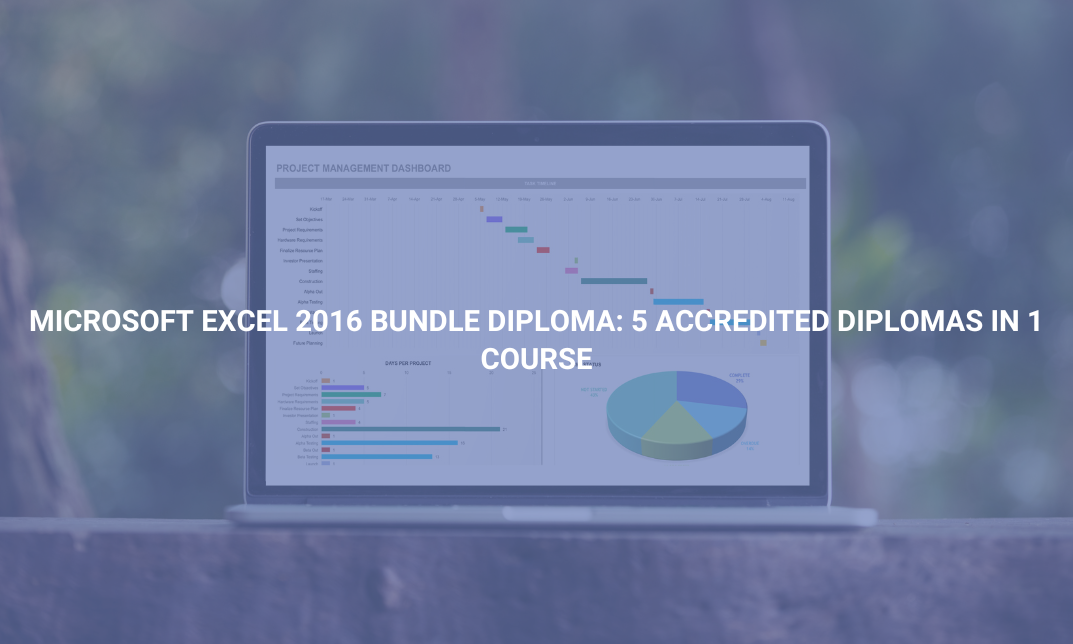Master Microsoft Access online and become an expert in database management in no time, with this best-selling training course for learners of all levels. The Microsoft Access Training: Beginner to Advanced Course provides professional guidance, tips and tricks for performing a range of tasks in Access. Learn how to create a mail merge, sort and filter records, perform calculations in a query, and more.
You will gain valuable transferable skills required for effective information management, including how to work with sub data sheets and reports. Whether you’re a complete beginner or wish to update your existing skills, this course will walk you through the fundamental features of Access, complete with video instruction. All of these lessons have been designed in such a way that anyone with no prior experience can easily dive into them.
By the end of the course, you will be fully familiar with the key features and tools of Access and will be able to utilise them effectively to excel in day-to-day database management tasks. To provide you with ease of access, this course is designed for both part-time and full-time students. You can become accredited in just 20/30 hours, with the freedom to study at your own pace.
Learning Outcomes:
- Get set up with Access and create a simple database in minutes
- Learn how to modify table data and perform calculations in a query
- Understand how to sort and filter records, create lookups and summarise data
- Know how to create a report, add controls and prepare your report for print
- Create table relationships, work with sub data sheets and relate data within a table
- Learn step-by-step how to create a mail merge and import data into Access
- Understand how to organise your report information and format your reports
- Master conditional formatting and learn how to create and convert a macro
Assessment and Certification
At the end of the course, you will be required to sit an online multiple-choice test. Your test will be assessed automatically and immediately so that you will instantly know whether you have been successful. After you have successfully passed the final exam, you will be able to order an Accredited Certificate of Achievement at an additional cost of £19 for a PDF copy and £29 for an original print copy sent to you by post or for both £39.
Career Path
Once you have successfully completed this online training course, you will be able to demonstrate full proficiency in Microsoft Access, which will help you to stand out to prospective employers and take the next step in your career. You will receive a recognised certificate of achievement as proof of your new skills, which can be added to your resume to improve your job prospects.



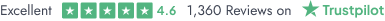



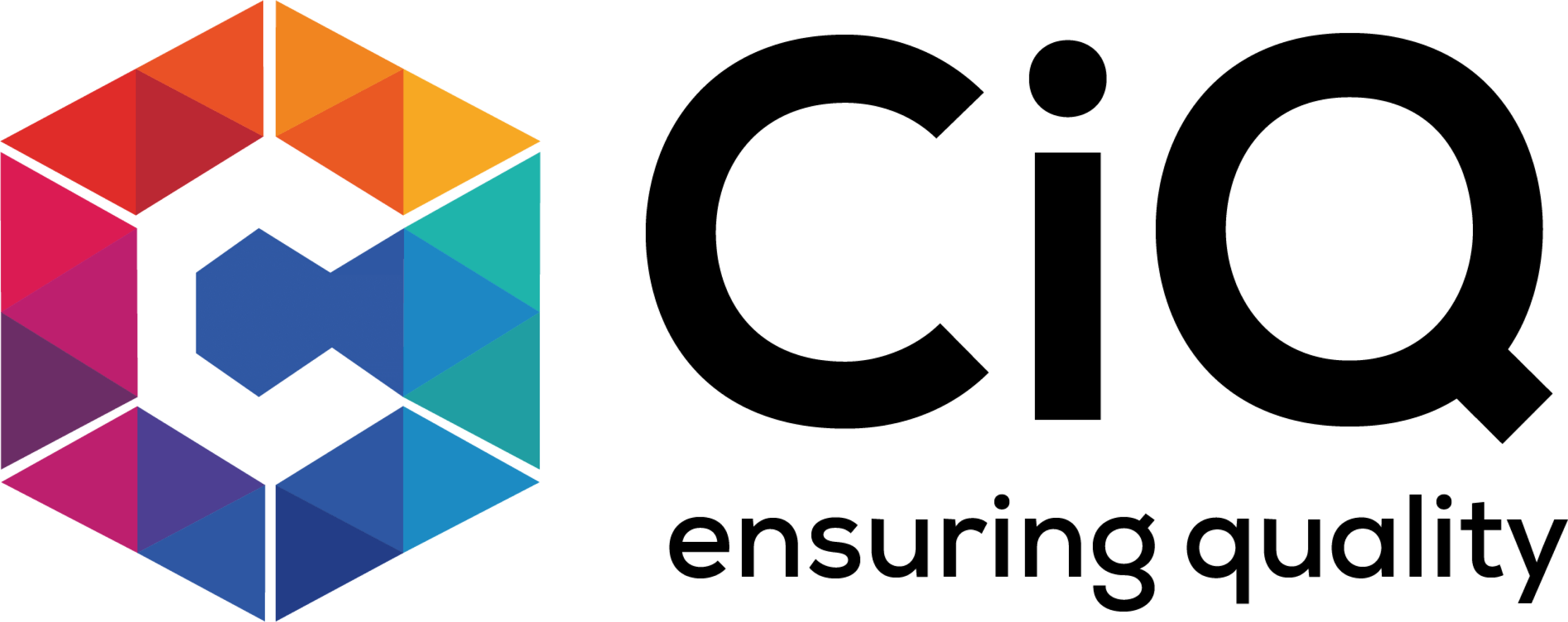











 Add to Cart
Add to Cart