| Introduction to Virtual Apps and Virtual Desktop solution |
|
Unit 01: What is Xenapp and Xendesktop |
|
00:11:00 |
|
Unit 02: Broker and SQL database |
|
00:11:00 |
|
Unit 03: The VDA |
|
00:11:00 |
|
Unit 04: StoreFront |
|
00:13:00 |
|
Unit 05: Citrix Receiver |
|
00:11:00 |
|
Unit 06: Studio |
|
00:10:00 |
|
Unit 07: Director |
|
00:08:00 |
|
Unit 08: The Hypervisor |
|
00:09:00 |
|
Unit 09: Licence Server |
|
00:14:00 |
|
Unit 10: Citrix Cloud and Cloud computing |
|
00:04:00 |
|
Unit 11: Additional components |
|
00:07:00 |
|
Unit 12: New names and versions |
|
00:06:00 |
|
Unit 13: Your first project |
|
00:05:00 |
|
Unit 14: Flexcast models |
|
00:06:00 |
|
Unit 15: Applications and Assessment |
|
00:04:00 |
|
Unit 16: Hypervisor Decisions and type of licence |
|
00:07:00 |
|
Unit 17: SSL Certificates and Firewall ports |
|
00:05:00 |
|
Unit 18: Design Methodology of the hardware |
|
00:14:00 |
|
Unit 19: Design Methodology of the delivery controller |
|
00:05:00 |
|
Unit 20: Design Methodology Vlan and database |
|
00:06:00 |
|
Unit 21: Install the licence server |
|
00:11:00 |
|
Unit 22: Install the delivery controller |
|
00:08:00 |
|
Unit 23: The broker services |
|
00:09:00 |
|
Unit 24: Create the site |
|
00:18:00 |
|
Unit 25: Creation of the site issue corrected |
|
00:02:00 |
|
Unit 26: VDA |
|
00:13:00 |
|
Unit 27: Install VDA servers 25 |
|
00:19:00 |
|
Unit 28: Install VDA windows 10 |
|
00:08:00 |
|
Unit 29: Catalogue DG MCS vs PVS |
|
00:08:00 |
|
Unit 30: Create catalogue Catalogue |
|
00:08:00 |
|
Unit 30: Create catalogue Catalogue |
|
00:08:00 |
|
Unit 31: MCS in details |
|
00:16:00 |
|
Unit 32: Create master and MCS catalogue part 1 |
|
00:13:00 |
|
Unit 33: Create master and MCS catalogue part 2 |
|
00:11:00 |
|
Unit 34: Updating the master |
|
00:09:00 |
|
Unit 35: Updating the master issue solved |
|
00:10:00 |
|
Unit 36: Storefront installation |
|
00:10:00 |
|
Unit 37: Store presentation |
|
00:10:00 |
|
Unit 38: Create your first store |
|
00:11:00 |
|
Unit 39: The store configuration |
|
00:19:00 |
|
Unit 40: Subscriptions and server group |
|
00:07:00 |
|
Unit 41: Choose the best end-point |
|
00:07:00 |
|
Unit 42: Type of receiver and deploy it with SF |
|
00:13:00 |
|
Unit 43: Email based discovery, beacons and the protocol |
|
00:11:00 |
|
Unit 44: Citrix Policies what for? |
|
00:13:00 |
|
Unit 45: Loop Back mode |
|
00:17:00 |
|
Unit 46: Best config computer settings |
|
00:07:00 |
|
Unit 47: Best config user settings |
|
00:06:00 |
|
Unit 48: Create policy from template and hdx monitor |
|
00:11:00 |
|
Unit 49: Drive mapping and modeling |
|
00:07:00 |
|
Unit 50: Citrix Applications part 1 |
|
00:17:00 |
|
Unit 51: Citrix Applications part 2 |
|
00:18:00 |
|
Unit 52: Fta, pre launch and lingering |
|
00:11:00 |
|
Unit 53: Features app groups |
|
00:06:00 |
|
Unit 54: Citrix Applications in the start Menu |
|
00:03:00 |
|
Unit 55: Citrix printing presentation |
|
00:11:00 |
|
Unit 56: Auto creation and session printing |
|
00:10:00 |
|
Unit 57: Session printing |
|
00:09:00 |
|
Unit 58: Universal print server and Universal print driver |
|
00:12:00 |
|
Unit 59: UPS Installation |
|
00:18:00 |
|
Unit 60: Users Profiles presentation |
|
00:15:00 |
|
Unit 61: Citrix profiles CPM |
|
00:03:00 |
|
Unit 62: Citrix profiles testing a heavy profile |
|
00:05:00 |
|
Unit 63: CPM installation |
|
00:15:00 |
|
Unit 64: Manage additional admins |
|
00:10:00 |
|
Unit 65: Powershell presentation |
|
00:13:00 |
|
Unit 66: How to use powershell and find commands |
|
00:08:00 |
|
Unit 67: Powershell example part 1 |
|
00:15:00 |
|
Unit 68: Power management |
|
00:04:00 |
|
Unit 69: Citrix HA |
|
00:03:00 |
|
Unit 70: Add a new broker |
|
00:03:00 |
|
Unit 71: Update the broker on the VDA |
|
00:07:00 |
|
Unit 72: Database LHC |
|
00:16:00 |
|
Unit 73: Add a new storefront |
|
00:07:00 |
|
Unit 74: Storefront load balancing with Netscaler |
|
00:14:00 |
|
Unit 75: Netscaler and HDX proxy |
|
00:07:00 |
|
Unit 76: Secure XML |
|
00:12:00 |
|
Unit 77: Integrate storefront with NS |
|
00:09:00 |
|
Unit 78: The director |
|
00:11:00 |
|
Unit 79: DIag tools to use |
|
00:09:00 |
|
Unit 80: What is PVS |
|
00:08:00 |
|
Unit 81: How PVS works |
|
00:16:00 |
|
Unit 82: Install PVS |
|
00:17:00 |
|
Unit 83: PVS Console installation |
|
00:04:00 |
|
Unit 84: What is a vDisk |
|
00:06:00 |
|
Unit 85: Preparing the master image and install the VDA |
|
00:06:00 |
|
Unit 86: Install PVS Imaging tool |
|
00:09:00 |
|
Unit 87: Start the imaging process |
|
00:20:00 |
|
Unit 88: Start the imaging process issue solved |
|
00:04:00 |
|
Unit 89: Boot option and creation of collections |
|
00:07:00 |
|
Unit 90: Choice of the cache mode |
|
00:08:00 |
|
Unit 91: End of the lab creating vdisk |
|
00:07:00 |
|
Unit 92: Integrate PVS with XenDesktop |
|
00:05:00 |
|
Unit 93: Create the PVS catalog |
|
00:08:00 |
|
Unit 94: Connecting to pvs xendesktop session |
|
00:14:00 |
|
Unit 95: Connecting to pvs session from your endpoint |
|
00:05:00 |
|
Unit 96: PVS HA Best practices |
|
00:10:00 |
|
Unit 97: WEM Presentation |
|
00:11:00 |
|
Unit 98: Install WEM Server |
|
00:09:00 |
|
Unit 99: Install WEM Database account issue Solved |
|
00:06:00 |
|
Unit 100: Install the console and restore default settings |
|
00:05:00 |
|
Unit 101: The WEM agent |
|
00:03:00 |
|
Unit 102: Install the agent |
|
00:11:00 |
|
Unit 103: Add the agent to the WEM Server |
|
00:03:00 |
|
Unit 104: What is a configuration SET |
|
00:11:00 |
|
Unit 105: Create your first configuration SET and enable CPM |
|
00:12:00 |
|
Unit 106: Test the result on the agent Xenapp |
|
00:01:00 |
|
Unit 107: Wem Transformer new life for your old computers |
|
00:21:00 |
|
Unit 108: End of the lab WEM transformer |
|
00:03:00 |



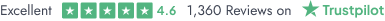


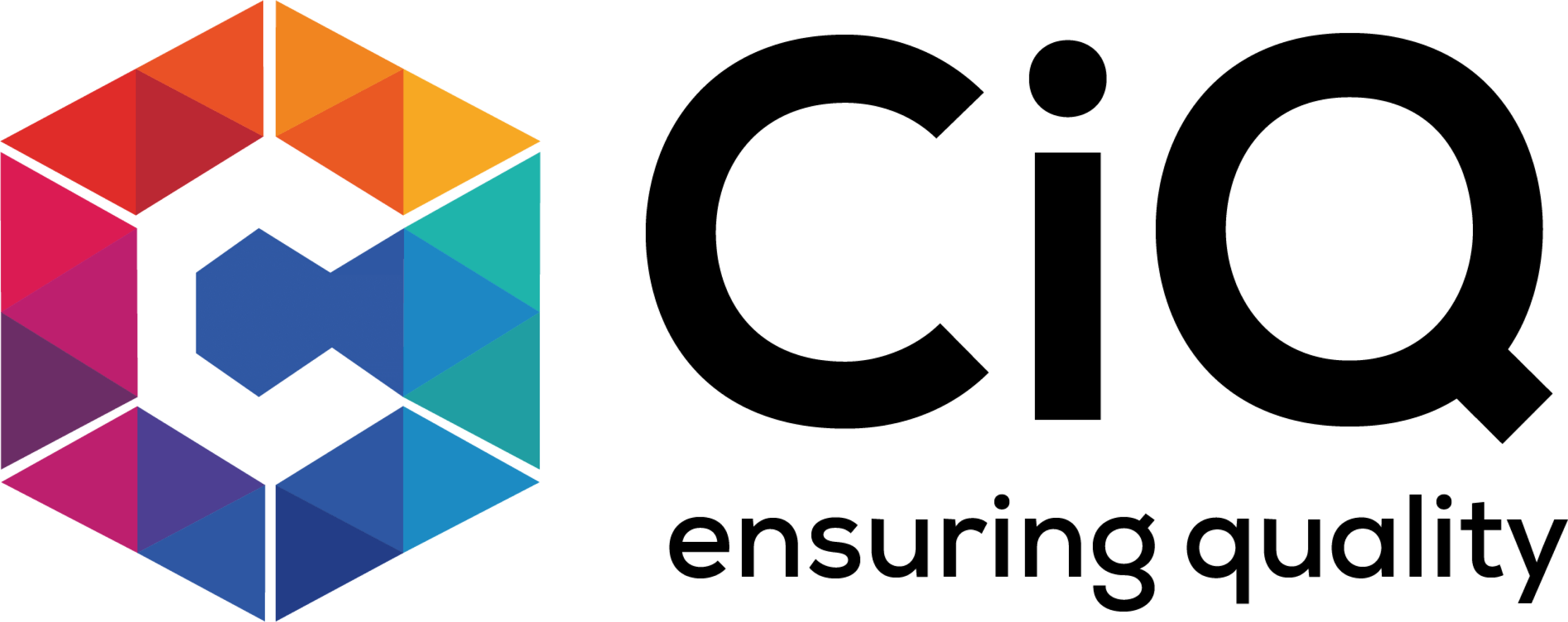











 Add to Cart
Add to Cart
