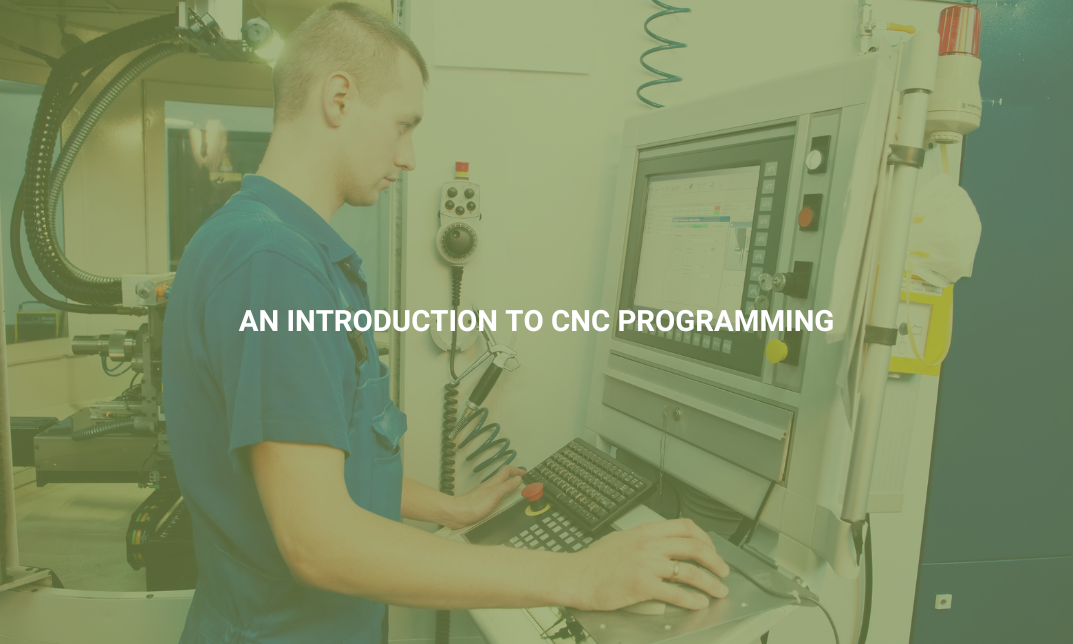Course Overview
Are you looking to gain a new in-demand skill from the comfort of your home? Well, look no further; you’ve come to the right place!
Our easy-to-follow Build Native Mobile Apps with Flutter will provide you with all the deep knowledge and insight you need to know about this topic. Explore the dynamic world of mobile app development with Flutter. From mastering widgets to implementing gestures and animations, this comprehensive course equips you with the skills to build native mobile apps efficiently. Navigate through crucial components such as networking and data persistence, and learn how to create, release, and maintain apps seamlessly. By the end, you’ll possess the proficiency to craft feature-rich applications for diverse platforms.
Learning Outcomes
- Proficiency in utilizing Flutter widgets for versatile UI designs.
Mastery over implementing gestures and navigation components.
Competence in integrating input and selection components.
Skill in displaying information effectively within apps.
Ability to structure layouts for optimal user experience.
Understanding navigation and routing mechanisms.
Proficiency in incorporating animations to enhance user interaction.
Skill in writing platform-specific code for targeted functionalities.
Capability to build, release, and manage mobile apps efficiently.
Competence in handling networking and data persistence within Flutter applications.
Entry Requirement
This course welcomes individuals with a basic understanding of programming concepts and a keen interest in mobile app development. Familiarity with any programming language will be beneficial, but not mandatory. Enthusiasm, dedication, and a willingness to learn are the primary prerequisites for success in this course.
Certification
After you have successfully completed the course, you will be able to obtain an Accredited Certificate of Achievement. You can, however also obtain a Course Completion Certificate following the course completion without sitting for the test. Certificates can be obtained either in hardcopy at the cost of £29 or in PDF format at the cost of £19.
- PDF certificate’s turnaround time is 24 hours, and for the hardcopy certificate, it is 3-9 working days
Career path
Upon completing this Build Native Mobile Apps with Flutter, you’ll be equipped to pursue various roles in the tech industry, such as Mobile App Developer, Flutter Developer, Software Engineer, UI/UX Developer, Frontend Developer, Mobile Application Architect, Full Stack Developer, Mobile Development Consultant, Technical Lead, and Product Developer.



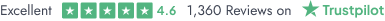



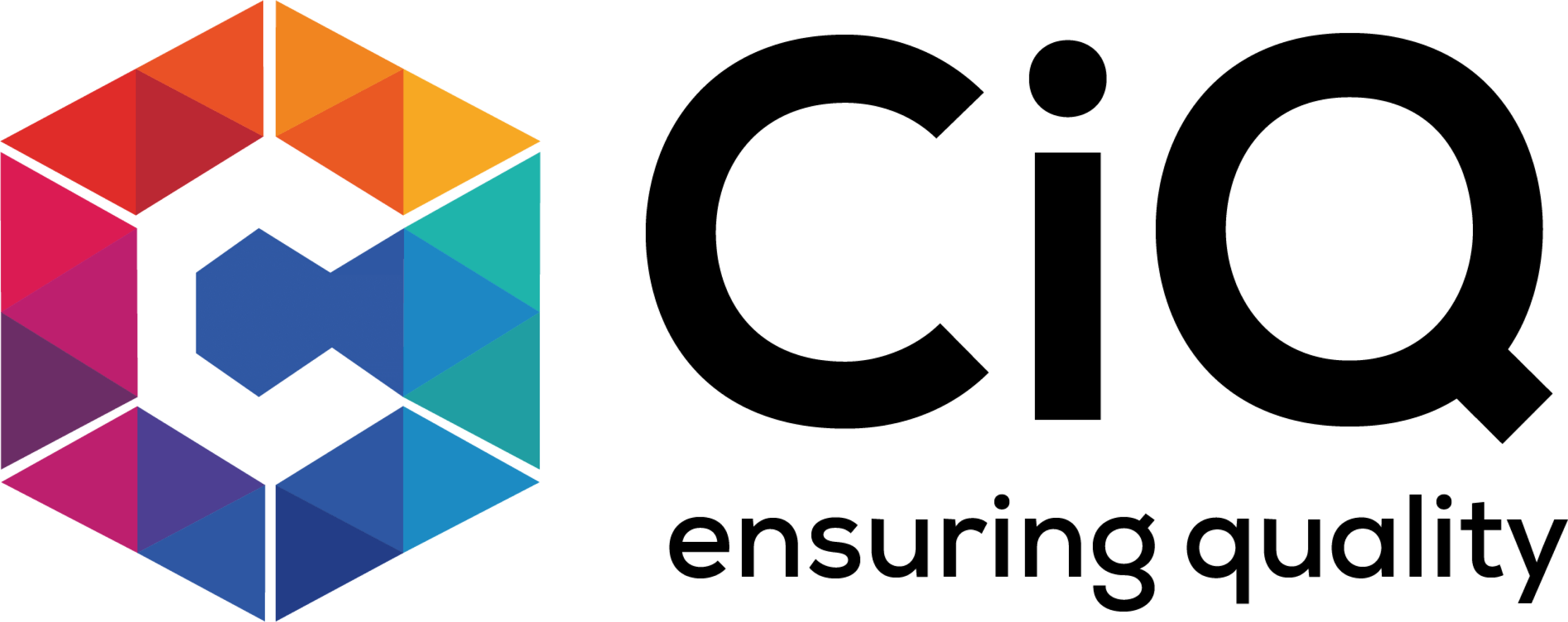











 Add to Cart
Add to Cart