The HR & Payroll Management Training with Microsoft Excel Course is the fastest, most effective way to learn payroll management with Microsoft Excel online, suitable for both aspiring professionals and those with payroll experience. In this HR management course, you will be trained in all areas of payroll administration, with step-by-step guidance on how to use BrightPay.
Through this comprehensive course, you will deepen your understanding of the role of the HR department and payroll administrator, exploring the stages of the planning, recruitment and selection process in detail. The main duties of payroll administration will also be covered, from how to conduct performance appraisals to monitoring employee engagement and employing talent retention strategies.
Learn fundamental procedures such as how to create employee databases and payslips in Excel, file a self-assessment tax return, calculate PAYE and much more, gaining the fundamental skills to fast track your career and become a valuable asset to any organisation.
There are no specific entry requirements for this course, which can be studied on a part-time or full-time basis from any device with an internet connection. Knowledge of employment law and the human resources sector would be an advantage; however, the basic topics will be covered in this course.
Learning Outcomes:
- Deepen your understanding of the role of payroll administrator and the human resource department
- Understand the different stages of the planning, recruitment and selection process
- Broaden your knowledge of organisational culture and the key elements of a positive working environment
- Know how to conduct a performance appraisal, what should be included in it, and understand its key objectives
- Develop your understanding of the payroll process and payroll management systems
- Get step-by-step guidance on how to file for a self-assessment tax return
- Learn how to create payslips and employee databases on Microsoft Excel
- Get to grips with BrightPay payroll software and learn how to navigate the employer porta
Assessment and Certification
At the end of the course, you will be required to sit an online multiple-choice test. Your test will be assessed automatically and immediately so that you will instantly know whether you have been successful. After you have successfully passed the final exam, you will be able to order an Accredited Certificate of Achievement at an additional cost of £19 for a PDF copy and £29 for an original print copy sent to you by post or for both £39.
Career Path
Once you have successfully completed the course, you will receive a recognised certificate of achievement which you can use as proof of your new skills. You will be able to utilise Excel’s functions and features to manage payroll and employee databases confidently, which is required for the following professions:
- HR & Payroll Administrator
- HR Manager
- Payroll Specialist
- Payroll & Finance Assistant



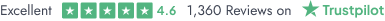
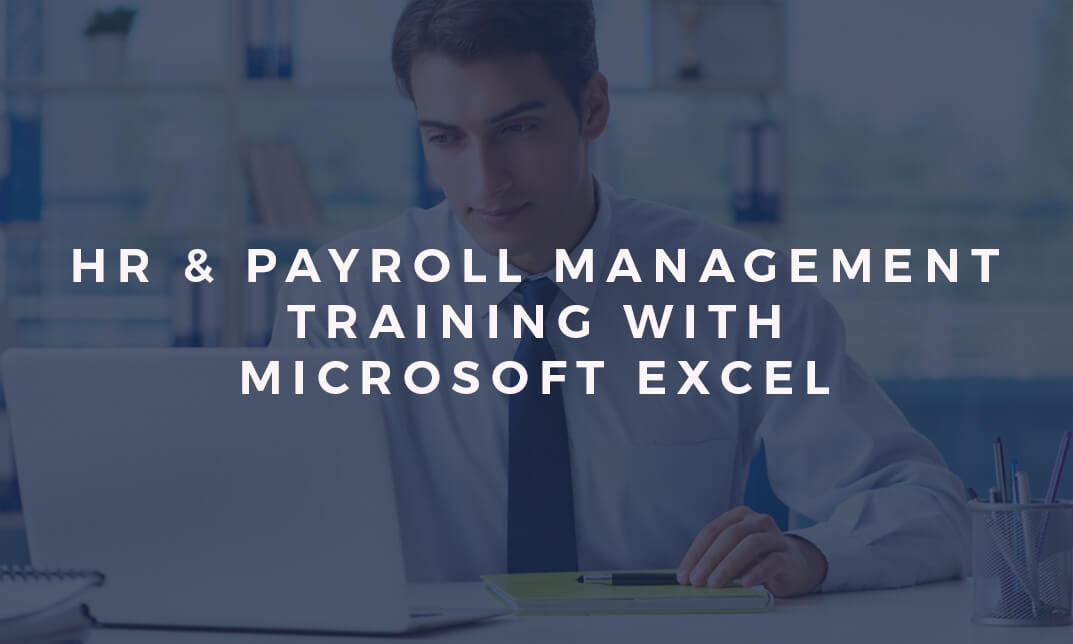


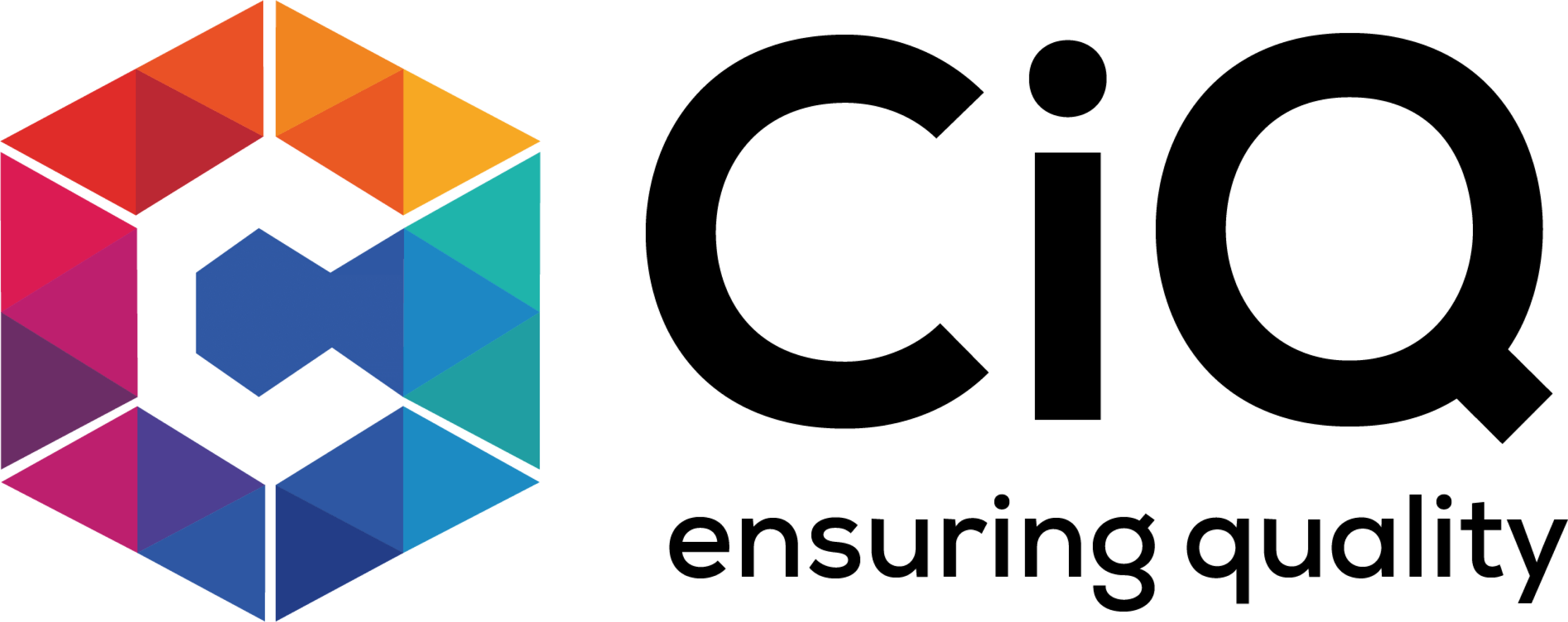











 Add to Cart
Add to Cart
