| Microsoft Excel 2016 Intermediate Training Diploma |
|
Apply Range Names |
|
00:30:00 |
|
Use Specialized Functions |
|
00:30:00 |
|
Use Text Functions |
|
00:30:00 |
|
Use Logical Functions |
|
00:30:00 |
|
Use Lookup Functions |
|
00:30:00 |
|
Use Date Functions |
|
00:30:00 |
|
Use Financial Functions |
|
00:30:00 |
|
Create and Modify Tables |
|
00:30:00 |
|
Sort and Filter Data3 |
|
00:30:00 |
|
Use Subtotal and Database Functions to Calculate Data |
|
00:30:00 |
|
Create Charts |
|
00:30:00 |
|
Modify and Format Charts |
|
00:30:00 |
|
Create a Trendline |
|
00:30:00 |
|
Create Advanced Charts |
|
00:30:00 |
|
Create a PivotTable |
|
00:30:00 |
|
Filter Data by Using Slicers |
|
00:30:00 |
|
Analyze Data with PivotCharts |
|
00:30:00 |
|
Insert and Modify Graphic Objects |
|
00:30:00 |
|
Layer and Group Graphic Objects |
|
00:30:00 |
|
Incorporate SmartArt |
|
00:30:00 |
|
Customize Workbooks |
|
00:30:00 |
|
Manage Themes |
|
00:30:00 |
|
Create and Use Templates |
|
00:30:00 |
|
Protect Files3 |
|
00:30:00 |
|
Preparing a Workbook for Multiple Audiences |
|
00:30:00 |
|
Activities – Microsoft Excel 2016 Intermediate |
|
00:00:00 |
| Microsoft Excel 2016 Advanced Level |
|
Update Workbook Properties3 |
|
00:15:00 |
|
Activity-Update Workbook Properties |
|
00:05:00 |
|
Create and Edit a Macro3 |
|
00:15:00 |
|
Activity-Create and Edit a Macro |
|
00:05:00 |
|
Apply Conditional Formatting |
|
00:30:00 |
|
Activity-Apply Conditional Formatting |
|
00:05:00 |
|
Add Data Validation Criteria |
|
00:15:00 |
|
Activity – Add Data Validation Criteriaty |
|
00:05:00 |
|
Trace Cells |
|
00:15:00 |
|
Activity-Trace Cells |
|
00:05:00 |
|
Troubleshoot Invalid Data and Formula Errors |
|
00:15:00 |
|
Activity-Troubleshoot Invalid Data and Formula Errors |
|
00:05:00 |
|
Watch and Evaluate Formulas |
|
00:15:00 |
|
Activity-Watch and Evaluate Formulas |
|
00:05:00 |
|
Create a Data List Outline |
|
00:15:00 |
|
Activity-Create a Data List Outline |
|
00:05:00 |
|
Create Sparklines |
|
00:15:00 |
|
Activity – Create Sparklines |
|
00:05:00 |
|
Create Scenarios |
|
00:15:00 |
|
Activity-Create Scenarios |
|
00:05:00 |
|
Perform a What-If Analysis |
|
00:15:00 |
|
Activity-Perform a What-If Analysis |
|
00:05:00 |
|
Perform a Statistical Analysis with the Analysis ToolPak |
|
00:15:00 |
|
Activity-Perform a Statistical Analysis with the Analysis ToolPak |
|
00:05:00 |
|
Create Interactive Data with Power View |
|
00:15:00 |
|
Activity-Create Interactive Data with Power View |
|
00:05:00 |
|
Consolidate Data |
|
00:15:00 |
|
Activity-Consolidate Data |
|
00:05:00 |
|
Link Cells in Different Workbooks |
|
00:15:00 |
|
Activity-Link Cells in Different Workbooks |
|
00:05:00 |
|
Merge Workbooks |
|
00:15:00 |
|
Activity-Merge Workbooks |
|
00:05:00 |
|
Export Excel Data |
|
00:15:00 |
|
Activity-Export Excel Data |
|
00:05:00 |
|
Import a Delimited Text File |
|
00:14:00 |
|
Activity- Import a Delimited Text File |
|
00:05:00 |
|
Integrate Excel Data with the Web |
|
00:15:00 |
|
Activity-Integrate Excel Data with the Web |
|
00:05:00 |
|
Create a Web Query |
|
00:15:00 |
|
Activity-Create a Web Query |
|
00:05:00 |
|
Import and Export XML Data |
|
00:15:00 |
|
Activity-Import and Export XML Data |
|
00:05:00 |
|
Activities and Exercise Files – Microsoft Excel 2016 Advanced |
|
00:00:00 |
| Microsoft Excel 2016 and VBA Training Diploma |
|
Create a Macro Using the Macro Recorder |
|
01:00:00 |
|
Edit a Macro |
|
01:00:00 |
|
Debug a Macro |
|
00:30:00 |
|
Customize the Quick Access Toolbar and Hotkeys |
|
00:30:00 |
|
Set Macro Security |
|
01:00:00 |
|
Insert Text |
|
00:30:00 |
|
Format Text |
|
00:30:00 |
|
Sort Data |
|
00:30:00 |
|
Duplicate Data |
|
01:00:00 |
|
Generate a Report |
|
01:00:00 |
|
Determine the Dialog Box Type |
|
00:15:00 |
|
Capture User Input |
|
01:00:00 |
|
Insert, Copy, and Delete Worksheets |
|
00:30:00 |
|
Rename Worksheets |
|
00:30:00 |
|
Modify the Order of Worksheets |
|
00:15:00 |
|
Print Worksheets |
|
00:30:00 |
|
Create User-Defined Functions |
|
00:30:00 |
|
Automate SUM Functions |
|
00:30:00 |
|
Activities – Microsoft Excel 2016 and VBA |
|
00:00:00 |
| Microsoft Office 2016 Excel Advanced - Certified Video Training |
|
Use Links and External References |
|
00:12:00 |
|
Use 3-D References |
|
00:06:00 |
|
Consolidate Data |
|
00:05:00 |
|
Use Lookup Functions |
|
00:12:00 |
|
Trace Cells |
|
00:09:00 |
|
Watch and Evaluate Formulas |
|
00:08:00 |
|
Collaborate on a Workbook |
|
00:19:00 |
|
Protect Worksheets and Workbooks |
|
00:08:00 |
|
Apply Data Validation |
|
00:13:00 |
|
Search for Invalid Data and Formulas with Errors |
|
00:04:00 |
|
Work with Macros |
|
00:18:00 |
|
Create Sparklines |
|
00:07:00 |
|
MapData |
|
00:07:00 |
|
Determine Potential Outcomes Using Data Tables |
|
00:08:00 |
|
Determine Potential Outcomes Using Scenarios |
|
00:09:00 |
|
Use the Goal Seek Feature |
|
00:04:00 |
|
Forecasting Data Trends |
|
00:05:00 |
| Microsoft Excel 2016 PowerPivot Advanced |
|
Enable and Navigate |
|
00:30:00 |
|
Import Data from Various Data Sources |
|
01:00:00 |
|
Refresh Data from a Data Source |
|
00:30:00 |
|
Create Linked Tables |
|
00:30:00 |
|
Organize and Format Tables |
|
00:30:00 |
|
Create Calculated Columns |
|
00:30:00 |
|
Sort and Filter PowerPivot Data |
|
00:30:00 |
|
Create and Manage Table Relationships |
|
01:00:00 |
|
Create PivotTables |
|
01:00:00 |
|
Create PivotCharts |
|
00:30:00 |
|
Create Power Views |
|
01:00:00 |
|
Filter Data Using Slicers |
|
00:30:00 |
|
Present PivotTable Data Visually |
|
01:00:00 |
|
Manipulate PowerPivot Data Using DAX Functions |
|
01:00:00 |
|
Extract Data from Tables Using Functions |
|
00:30:00 |
|
Save Reports in Different File Formats |
|
01:00:00 |
|
Work with Time Dependent Data |
|
00:30:00 |
|
Protect Reports |
|
00:30:00 |
|
Activities – Microsoft Excel 2016 PowerPivot Advanced |
|
00:00:00 |
| Mock Exam – Microsoft Excel 2016 Intermediate Training Diploma |
|
Mock Exam – Microsoft Excel 2016 Intermediate Training Diploma |
|
00:20:00 |
| Final Exam – Microsoft Excel 2016 Intermediate Training Diploma |
|
Final Exam – Microsoft Excel 2016 Intermediate Training Diploma |
|
00:20:00 |
| Mock Exam – Microsoft Excel 2016 Advanced Level |
|
Mock Exam – Microsoft Excel 2016 Advanced Level |
|
00:20:00 |
| Final Exam – Microsoft Excel 2016 Advanced Level |
|
Final Exam – Microsoft Excel 2016 Advanced Level |
|
00:20:00 |
| Mock Exam – Microsoft Excel 2016 and VBA Training Diploma |
|
Mock Exam- Microsoft Excel 2016 and VBA Training Diploma |
|
00:20:00 |
| Final Exam – Microsoft Excel 2016 and VBA Training Diploma |
|
Final Exam- Microsoft Excel 2016 and VBA Training Diploma |
|
00:20:00 |



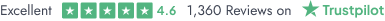
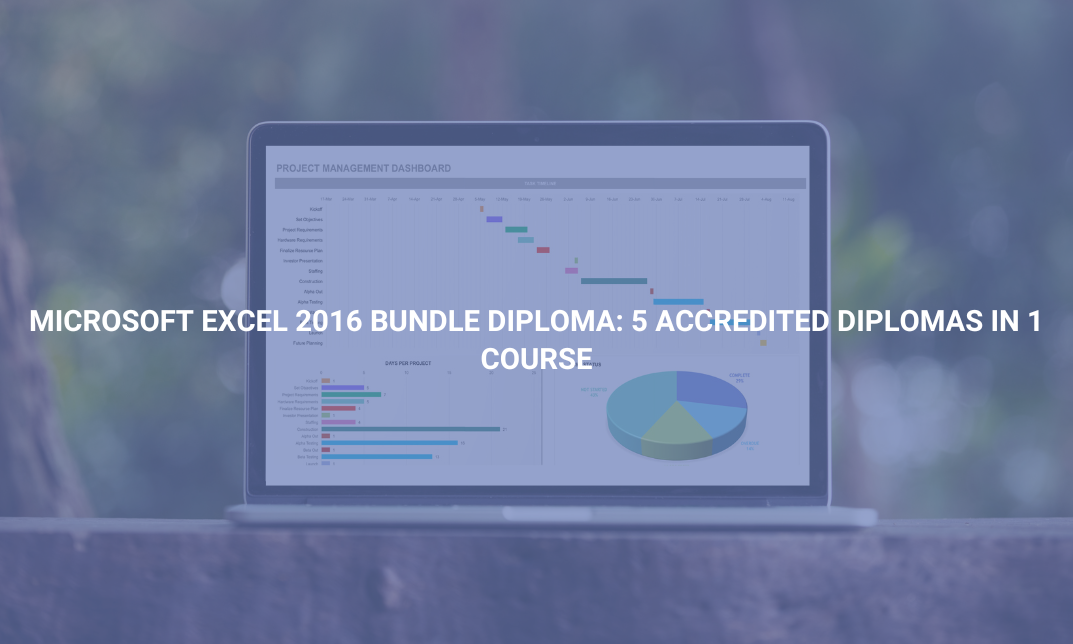


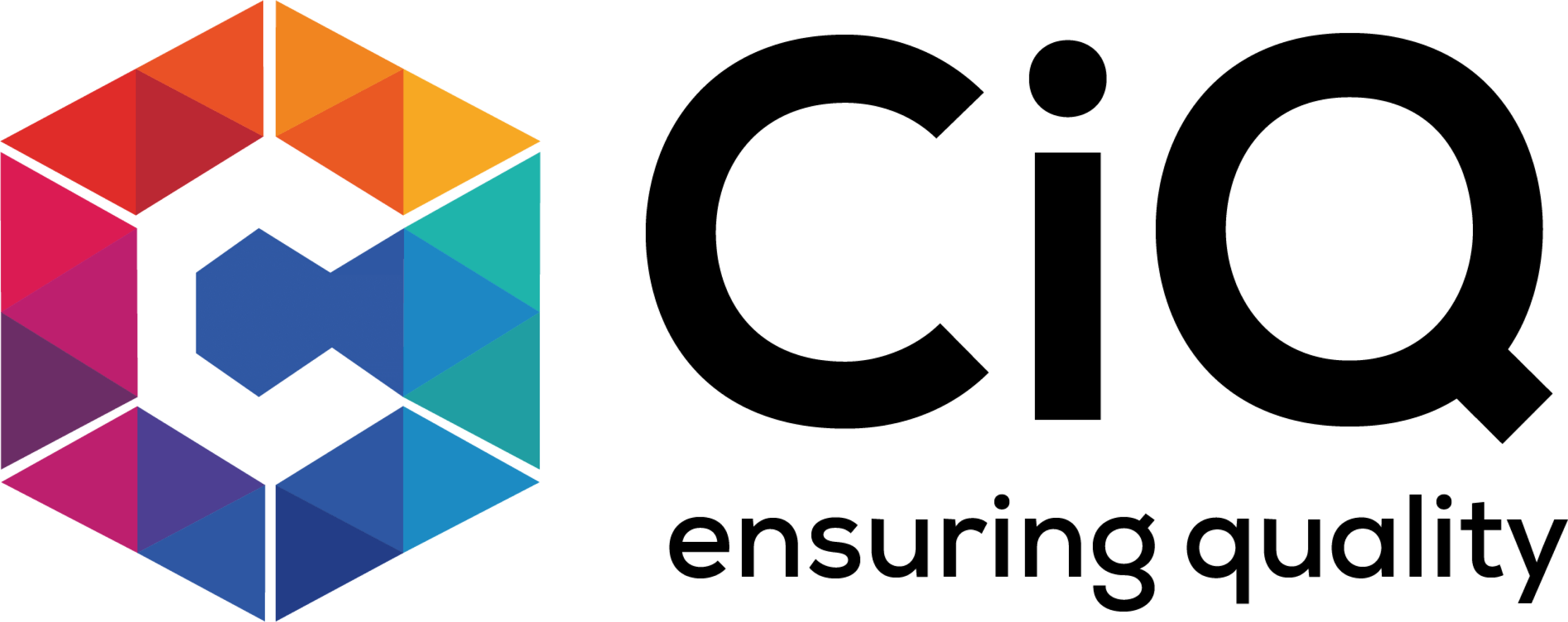










 Add to Cart
Add to Cart