Course Overview
Are you looking to gain a new in-demand skill from the comfort of your home? Well, look no further; you’ve come to the right place!
Our easy-to-follow Shading in Adobe Photoshop will provide you with all the deep knowledge and insight you need to know about this topic. This comprehensive course has been broken down into several manageable modules, which we believe will assist you to easily grasp each concept – from the fundamental to the more advanced aspects of the course.
Learn the most in-demand skills from the safety & comfort of your home. Enjoy the freedom to learn at your own comfortable pace and prepare yourself for the market of the future.
Learning Outcomes
Whether you are an aspiring professional or a complete beginner, this course will improve your expertise and boost your CV with key skills and an accredited certification attesting to your knowledge.
Entry Requirement
- This course is available to all learners of all academic backgrounds.
- Learners should be aged 16 or over to undertake the qualification.
- Some basic understanding of the English language and numeracy.
Certification
After you have successfully completed the course, you will be able to obtain an Accredited Certificate of Achievement. You can, however also obtain a Course Completion Certificate following the course completion without sitting for the test. Certificates can be obtained either in hardcopy at the cost of £29 or in PDF format at the cost of £19.
- PDF certificate’s turnaround time is 24 hours, and for the hardcopy certificate, it is 3-9 working days
Why choose us?
- Affordable, engaging & high-quality e-learning study materials;
- Tutorial videos/materials from the industry-leading experts;
- Study in a user-friendly, advanced online learning platform;
- Efficient exam systems for the assessment and instant result;
- The UK & internationally recognised accredited qualification;
- Access to course content on mobile, tablet or desktop from anywhere, anytime;
- The benefit of career advancement opportunities;
- 24/7 student support via email.
Career path
Develop Your Career Plan is a useful qualification to possess and would be beneficial for any related profession or industry.



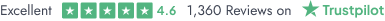
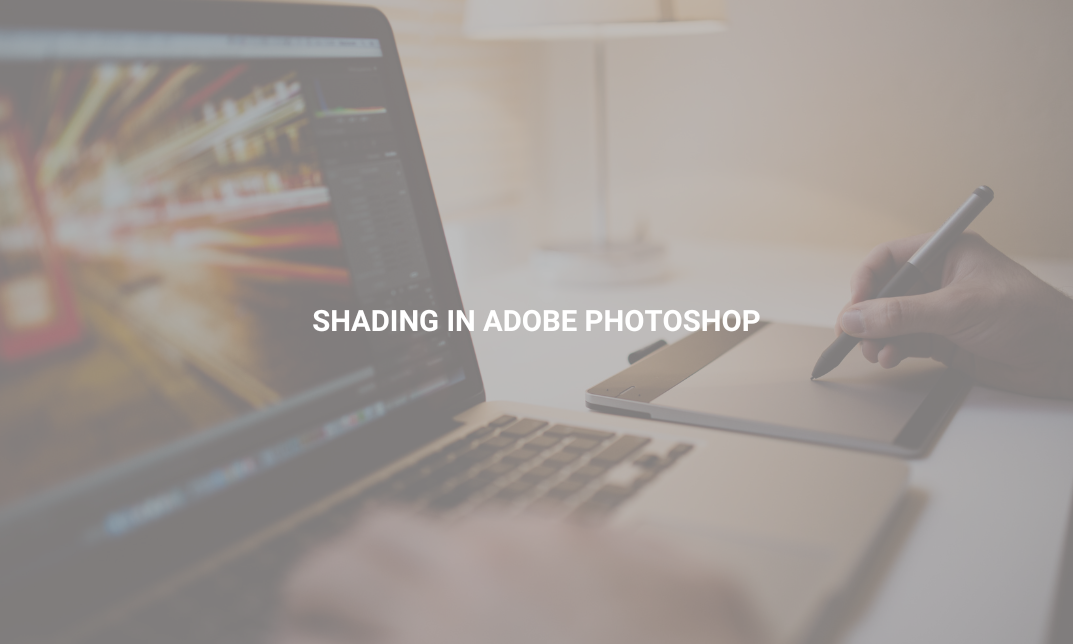


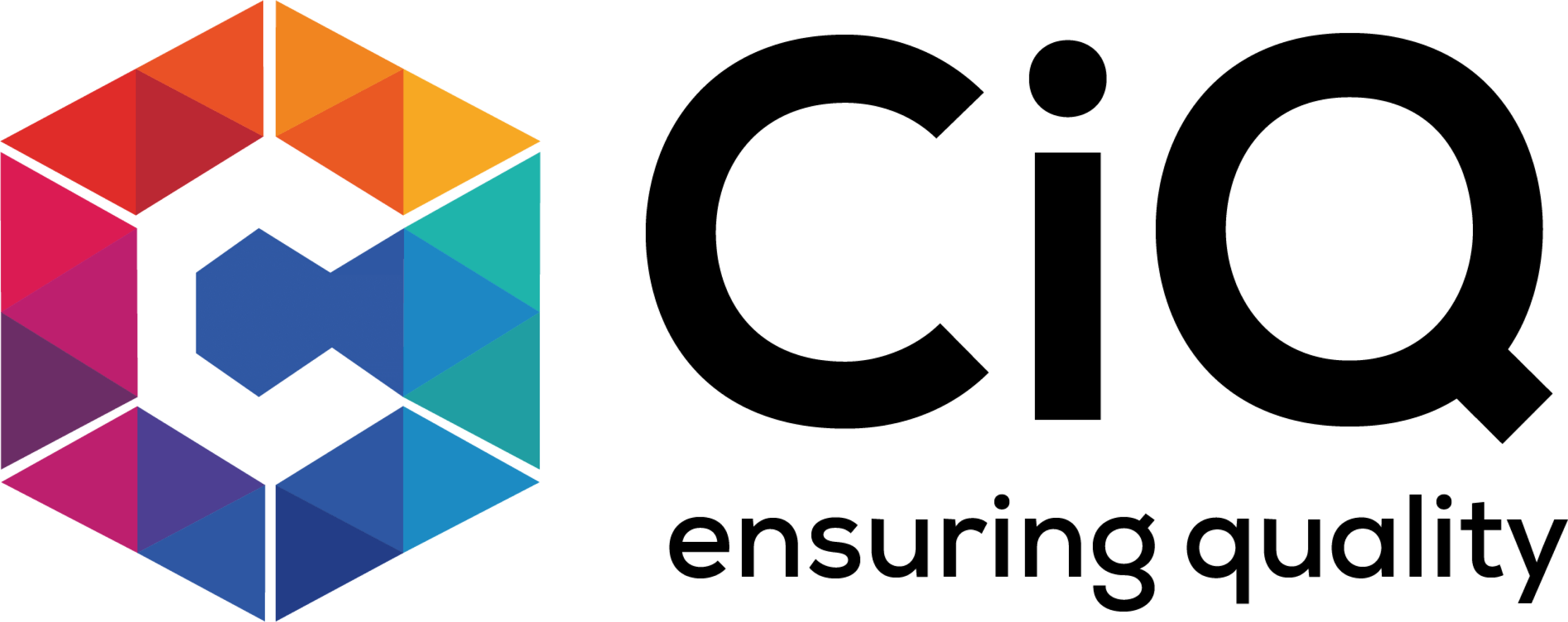











 Add to Cart
Add to Cart
