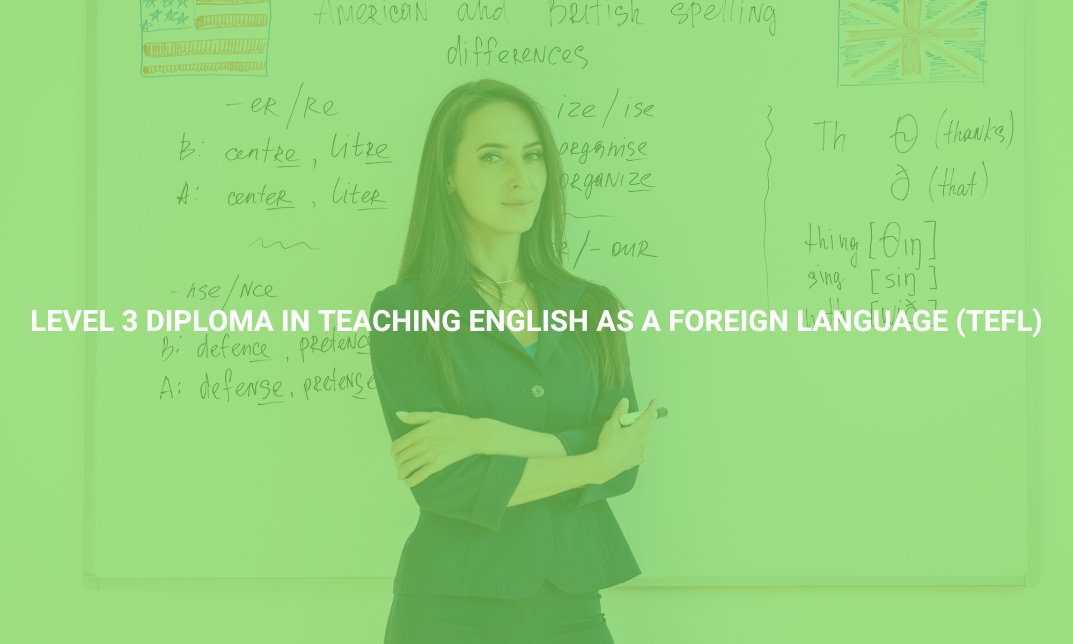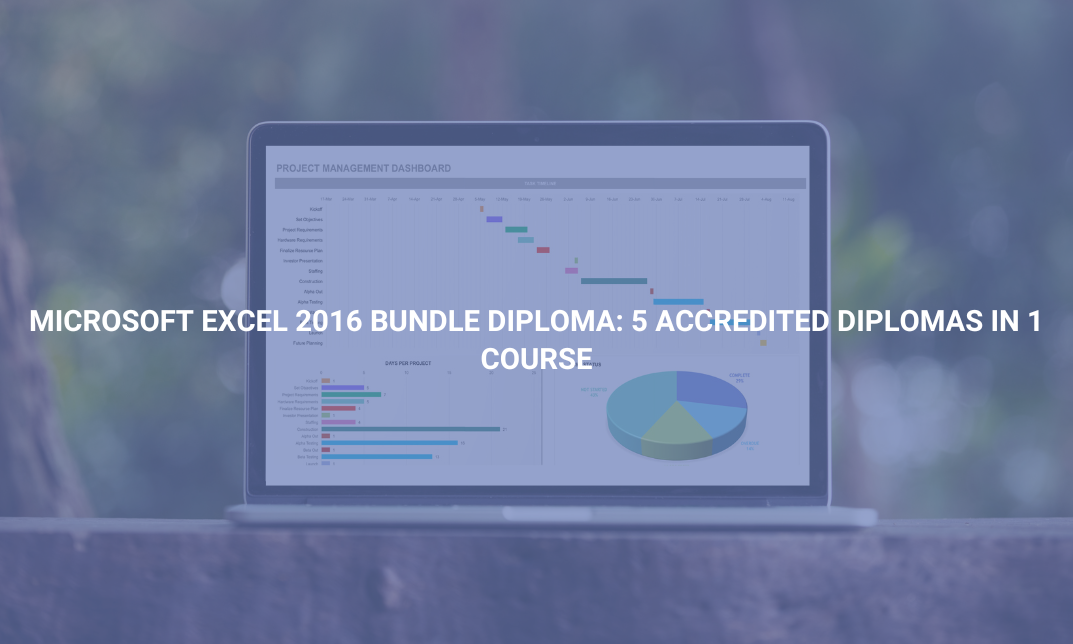Overview: Microsoft Excel Beginner to Advanced Training
Excel is used everywhere, hence we want that everyone should have knowledge of basic Excel concepts. And if you are looking forward to gaining the necessary skills to create, edit, format, and print basic Microsoft Excel 2016 worksheets, don’t be late to grab this course now. Through this Microsoft Office 2016 Excel Beginners Training, you will get access to video tutorials, PDF documents, and Excel sheets on Excel 2016. You will learn to create and edit basic worksheets, workbooks, and more.
Microsoft Excel is a powerful tool that is used to create and format spreadsheets, analyse and share information to make more informed decisions. This Microsoft Office 2016 Excel Intermediate Training is designed to teach you to create advanced workbooks and worksheets. You’ll be able to analyse massive amounts of data, extract actionable information from it, and learn how to present that information to heighten your understanding of organisational intelligence.
To sum up, this course is perfect for you to expand your skills and knowledge of Excel 2016.
If you want an engaging, hands-on, and highly interactive approach to Excel analytics training, you’ve come to the right place.
Microsoft Excel is a spreadsheet that has become very popular and a widely practised spreadsheet for various platforms for both office work and studies purposes. This video training course will give you an in-depth understanding of the advanced formulas and functions that transform Excel from a basic spreadsheet program. Through this Microsoft Office 2016 Excel Advanced Training, you’ll learn the necessary skills to use pivot tables, audit and analyse worksheet data, utilize data tools, collaborate with others, as well as create and manage macros.
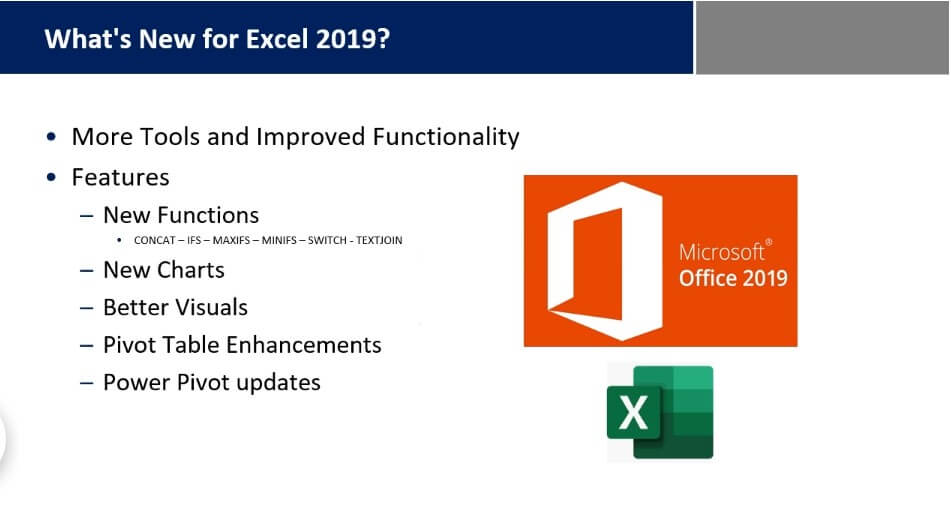



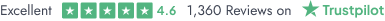



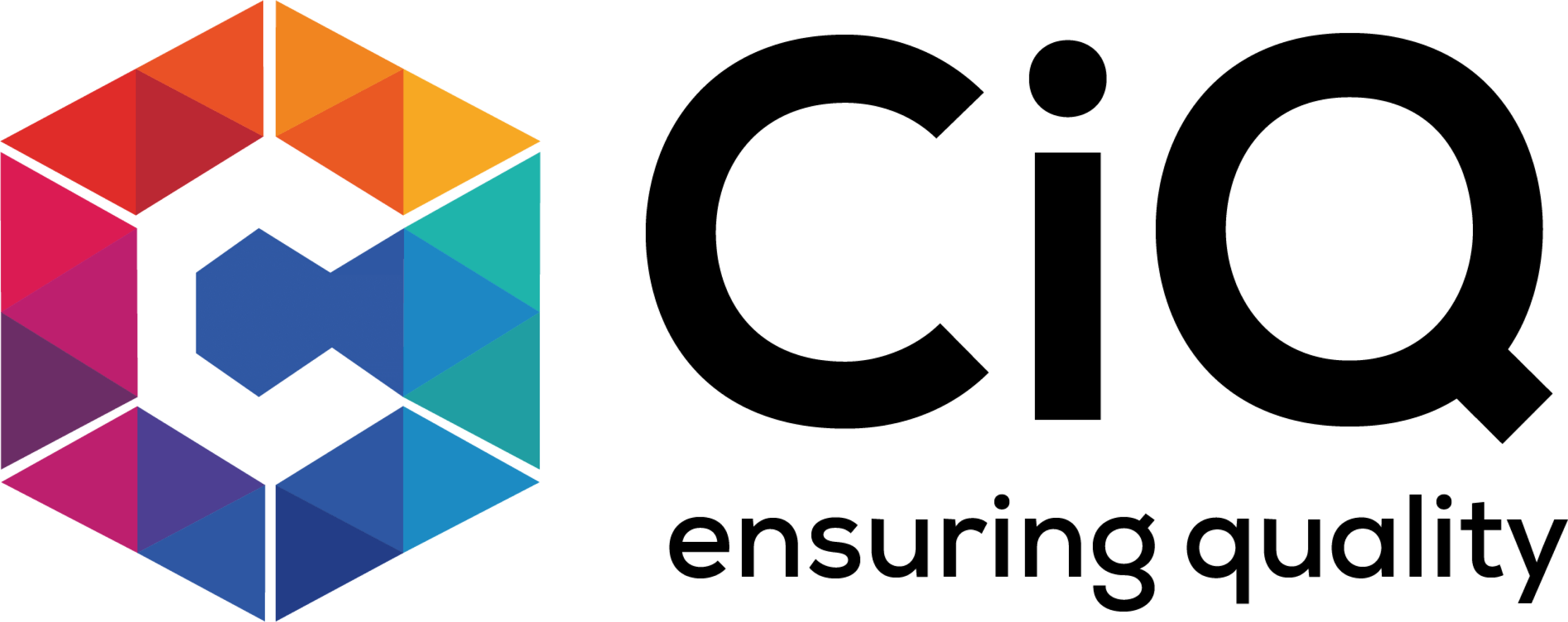











 Add to Cart
Add to Cart