Course Overview
Excel is used everywhere, hence we want that everyone should have the knowledge of basic excel concepts. And if you are looking forward to gain the necessary skills to create, edit, format, and print basic Microsoft Excel 2016 worksheets, don’t be late to grab this course now. Through this Microsoft Office 2016 Excel Beginners Training you will get access to video tutorials, PDF documents, excel sheets on excel 2016. You will learn to create and edit basic worksheets and workbooks, and more.
Microsoft Excel is a powerful tool that is used to create and format spreadsheets, analyze and share information to make more informed decisions. This Microsoft Office 2016 Excel Intermediate Training is designed to teach you creating advanced workbooks and worksheets. You’ll have the ability to analyze massive amounts of data and extract actionable information from it as well as learn how to present that information to heighten your understanding of organizational intelligence.
To sum up, this course is perfect for you to expand your skills and knowledge of Excel 2016.
If you are looking for an engaging, hands-on, and highly interactive approach to Excel analytics training, then you’ve come to the right place.
Microsoft Excel is a spreadsheet and has become very popular as well as widely practised spreadsheet for various platforms for both office work or studies purpose. This video training course will give you an in-depth understanding of the advanced formulas and functions that transform Excel from a basic spreadsheet program. Through this Microsoft Office 2016 Excel Advanced Training, you’ll learn the necessary skills to use pivot tables, audit and analyze worksheet data, utilize data tools, collaborate with others, as well as create and manage macros.
Assessment and Certification
At the end of the course, you will be required to sit an online multiple-choice test. Your test will be assessed automatically and immediately so that you will instantly know whether you have been successful. After you have successfully passed the final exam, you will be able to order an Accredited Certificate of Achievement at an additional cost of £19 for a PDF copy and £29 for an original print copy sent to you by post or for both £39.



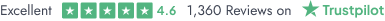



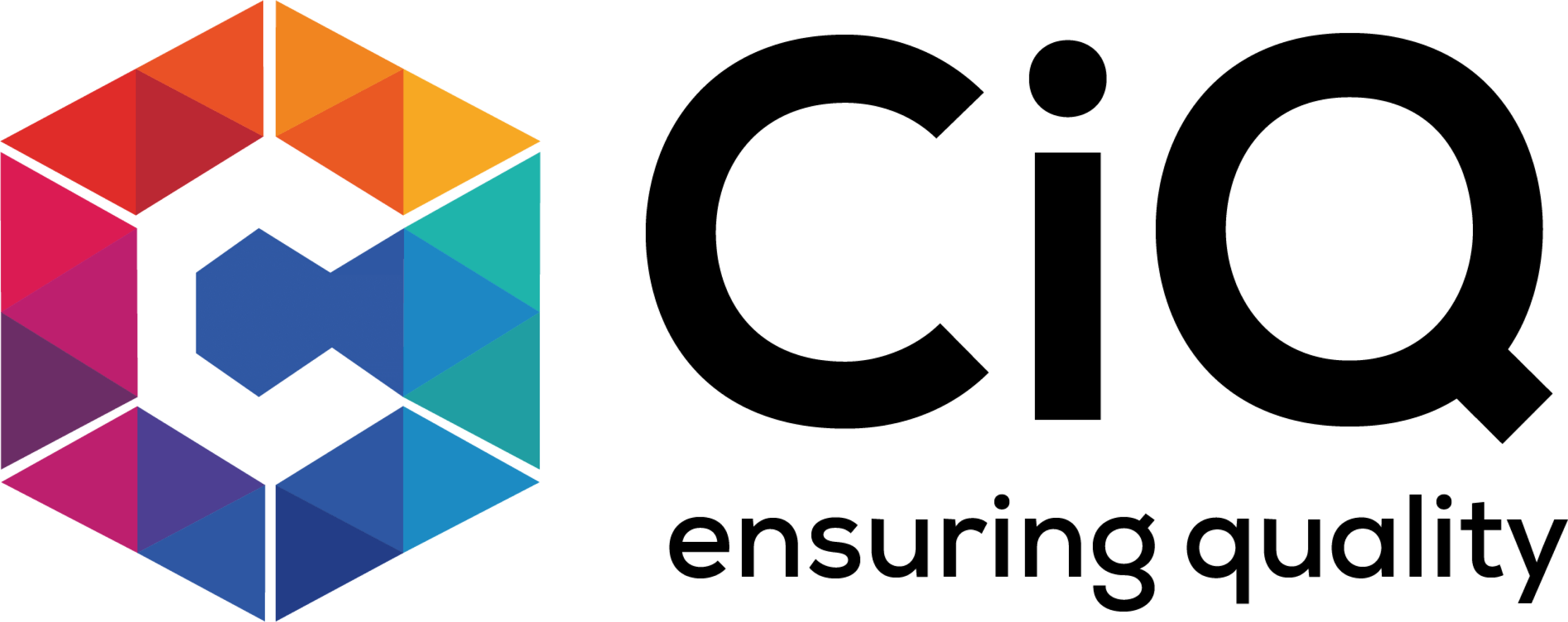








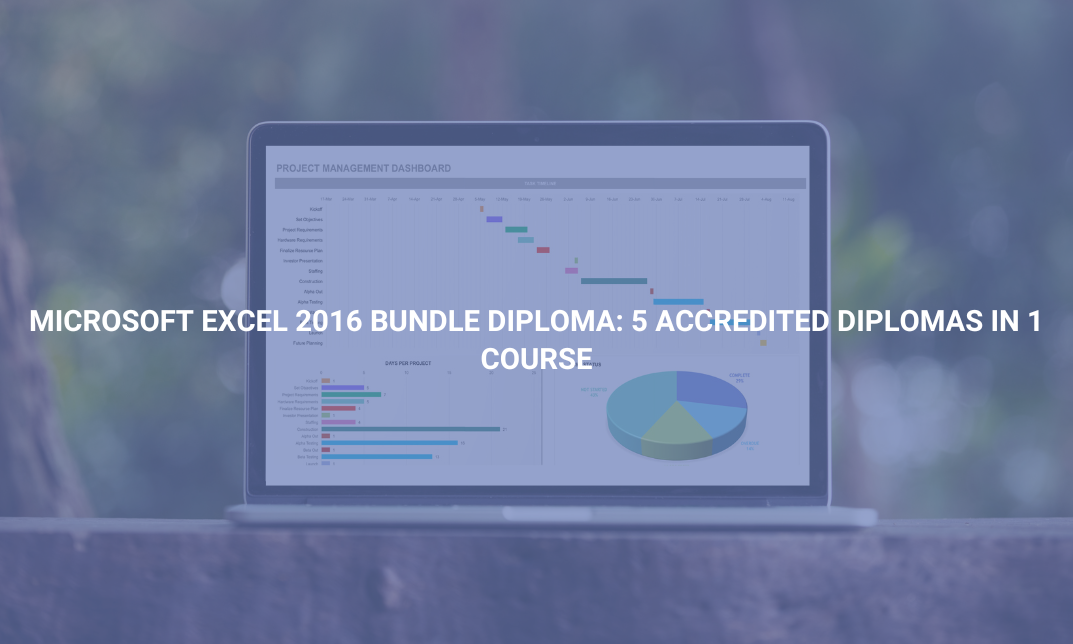


 Add to Cart
Add to Cart

Abby Fuller
Regular price is a bit high but…you provide very informative content.
David Baker
I had been a complet amateur before pursuing the course, was rely lookin forward to such kinda help! thanks guys!
Matthew Gleason
Highly recommended for the beginners! found really beneficial in my struggls with Excel! keep it up!
Thomas Pacheco
Microsoft Excel Course, suchaa gr8 guide, loved the tutorials and pdfs! easy to follow and practice. Thanks 😀
Jean Dahl
Gaind reaaly nedd skills and add something worthy to my CV. Thanks a ton! 🙂
The best course of Microsoft Excel I have ever seen. Keep going. Greetings from San Francisco.
We really appreciate you taking the time out to share your experience with us. Your feedback will encourage us to keep doing the hard work towards our goal to be the best e-learning platform. Thanks
Regards,
Henry Miller
Help Desk.
Ryan Parry
You are great…I am with you more than a year now, never found anything wrong. I took this course with a coupon you offered. Amazing course undoubtedly.
Awesome course. Just developed my skill from primary to advance level.
Thanks for taking the time to review us. Learner’s satisfaction is something that we give the top priority.
Regards,
Henry Miller
Help Desk.
You need to upgrade something different. After all course is good for all kind of students as well as jobholders.
Good. Contents for beginner and intermediate is ok but not so much data in the advanced section.
Just wow!!! Very good combination of data are kept in this course very effectively. Highly recommend this course to take. Very helpful for your professional life.
Thank you for the feedback on your experience with us. We are always trying to provide the best to our learners with Top-rated online courses.
Regards,
Henry Miller
Help Desk.
All Around Good Course
A good course that covers a wide range of information on Excel. It has good demonstrations that provide useful insight on how to properly use the many abilities Excel has.
We appreciate your valuable feedback on the course. As an online education platform, we always want to make our learners happy and satisfied. Thanks
Regards,
Henry Miller
Help Desk.
Mason Mistry
What a course!! Made all my dilemmas disappear. Wanna buy some more from you.
Leon Browne
Excel skills always keep you ahead of others. I completed this course a few months back. Incredible contents!
Charlie Hudson
The course was good……but why don’t increase the number of quizzes? It would help me more.