Build your proficiency in the world’s leading office software package, with the Microsoft Office 2016 Video Training Course: Beginners to Advanced Accredited Diploma. This course will prepare you for any office-based role, providing you with key transferable skills required to work with Word documents and Excel data efficiently. Take your career to the next level and add value to your CV by learning from the experts online.
The video lessons in this training program have been designed in such a way that beginners with no prior experience with the Office suite can easily dive into them. Focusing on Microsoft Excel and Microsoft Word, it covers training on how to create and edit Word documents, automate spreadsheet tasks using macros, and much more.
Not only will you build your confidence in performing everyday administrative tasks, but you will be able to perform them to higher quality at a much faster rate. It will provide you with valuable credentials required for any office role that will help you to stand out to prospective employers and boost your earning potential.
To provide you with ease of access, this course is designed for both part-time and full-time students. You can become accredited in just 20/30 hours, with the freedom to study at your own pace.
Learning Outcomes:
- Fully familiarise with the key features and functions of Microsoft Office 2016
- Learn how to create, save, edit, preview and print your Word documents
- Perform calculations in a table and learn how to control cell layout
- Know how to apply conditional formatting and customise the Word environment
- Understand how to insert an Excel table into a Word document
- Discover step-by-step guidance on how to automate tasks with macros
- Create complex illustrations with SmartArt and learn how to use text effects
- Learn how to create a master document and create a mail merge in Word
Assessment and Certification
At the end of the course, you will be required to sit an online multiple-choice test. Your test will be assessed automatically and immediately so that you will instantly know whether you have been successful. After you have successfully passed the final exam, you will be able to order an Accredited Certificate of Achievement at an additional cost of £19 for a PDF copy and £29 for an original print copy sent to you by post or for both £39.
Career Path
On successful completion of this Microsoft Office complete training package, you will have the skills, practical knowledge and proficiency to perform a range of office administrative tasks to high quality, with a recognised certificate of achievement, as proof of your new skills. This course will propel your career forward in professions such as:
- Administrative Assistant
- Receptionist
- Secretary
- Personal Assistant
- Office Manager
- Data Entry Clerk



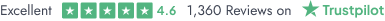



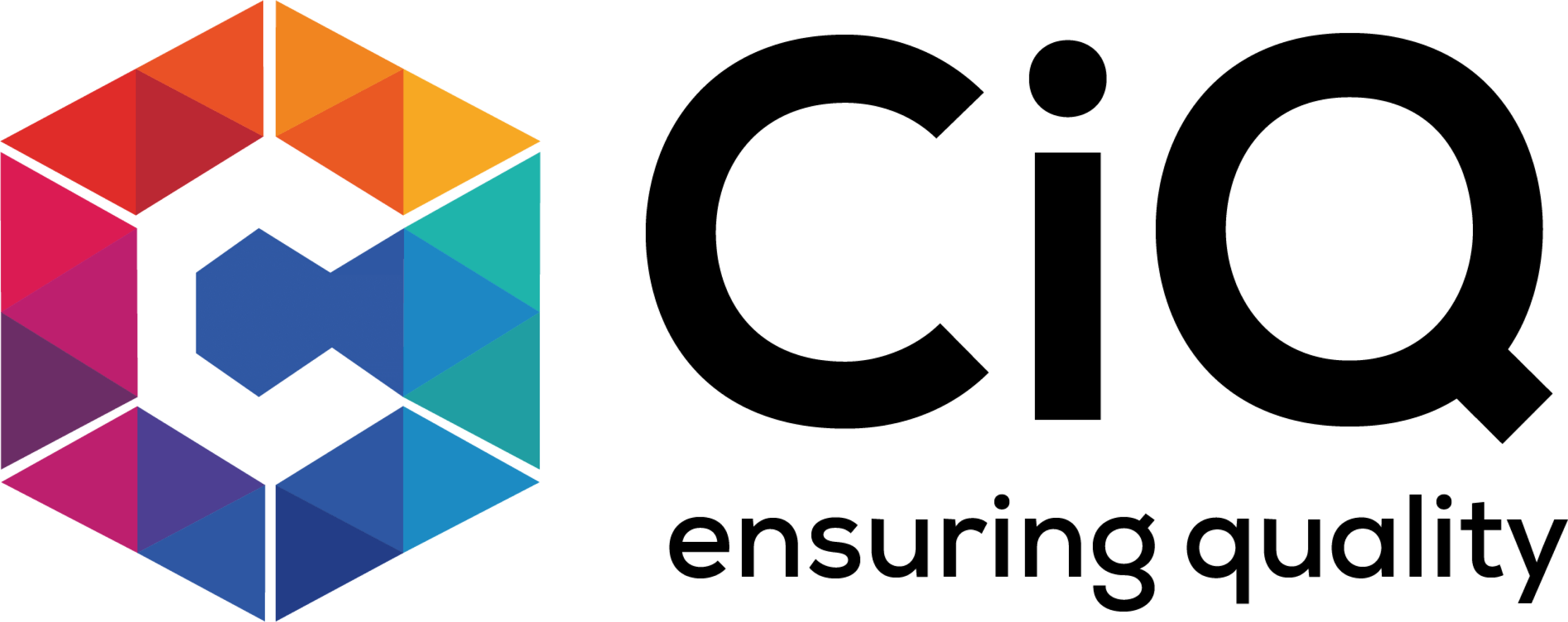








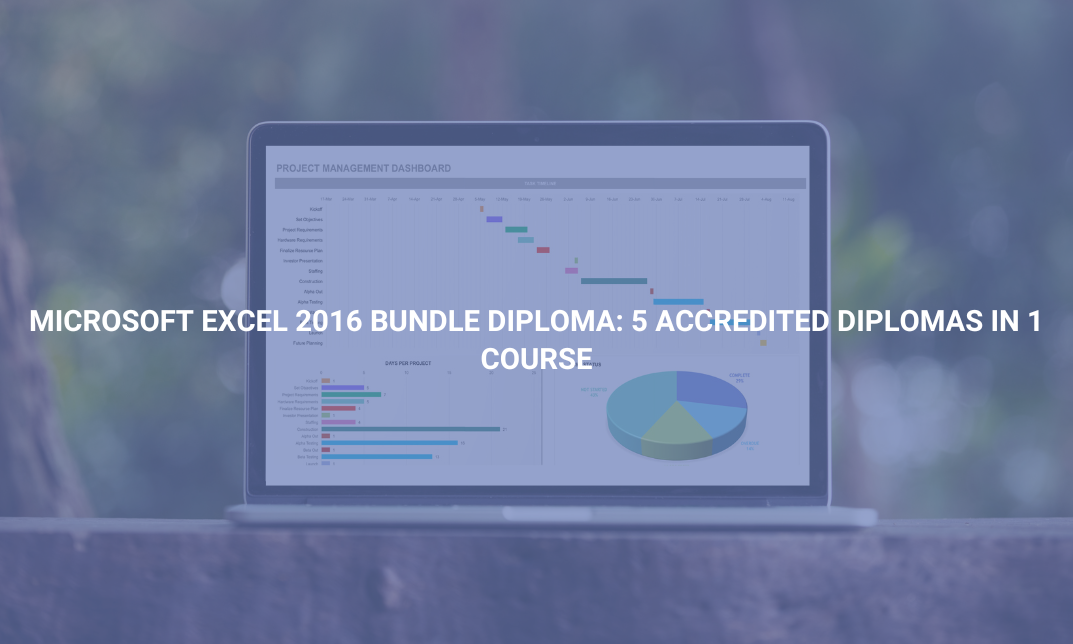


 Add to Cart
Add to Cart
