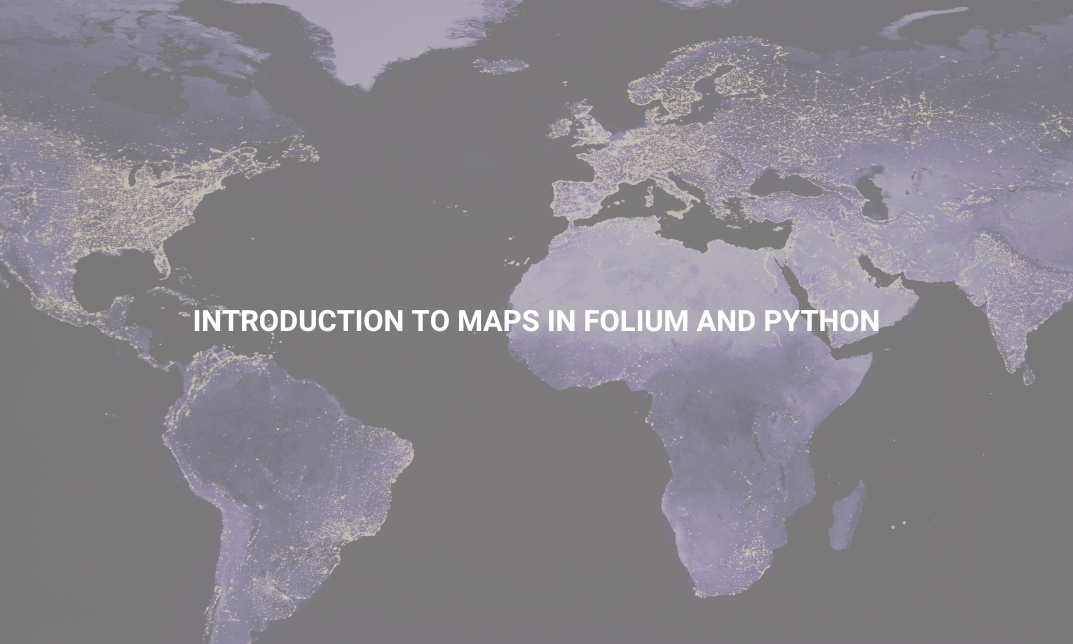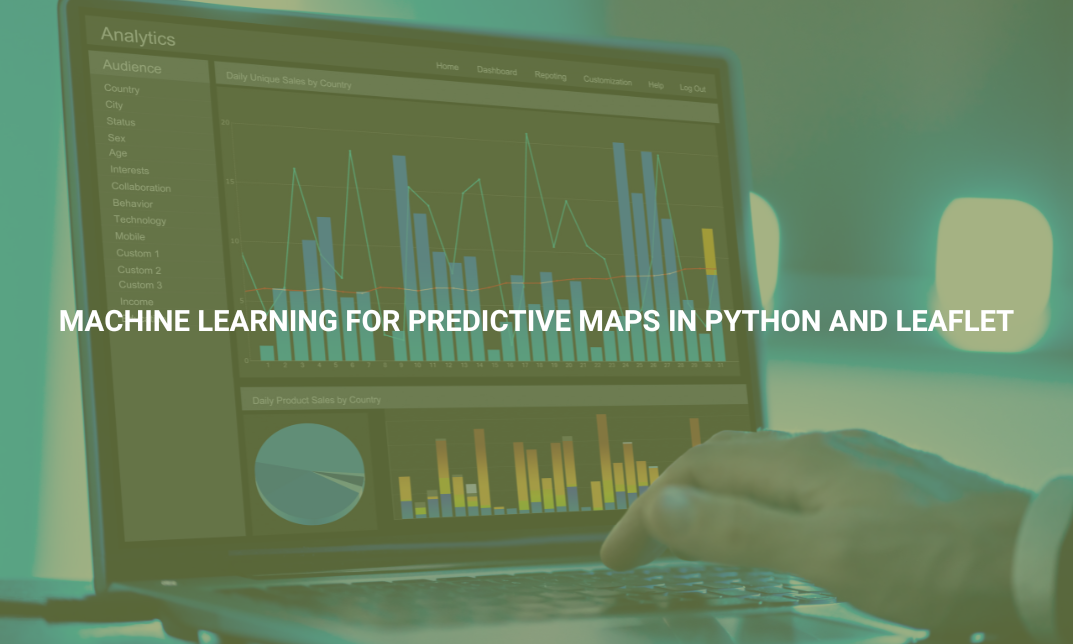| Deep Dive into Java Programming Language - Java Basics |
| Java - Intermediate Concepts and Topics |
| Java - Advanced Concepts and Topics |
| Android Development - UI/UX Material Design App Development |
| Introduction to UI/UX Material Design |
| Introduction to Activities in Android - Android Platform Building Block |
| Android Recyclerview - Deep Dive |
| Getting Started |
|
What you’ll get from this Course? |
|
00:02:00 |
|
How To Get Your Free Bonus Stuff? |
|
00:05:00 |
| Setup Java Development - Windows PC |
|
Install Java, JDK and JRE (Windows PC) |
|
00:08:00 |
|
Install Java JDK on Ubuntu |
|
00:07:00 |
|
Install IntelliJ IDEA on Windows |
|
00:07:00 |
|
Install Android Studio on Windows PC |
|
00:12:00 |
| Development Environment Setup for MAC Users |
|
Install IntelliJ IDEA – MAC OSX |
|
00:07:00 |
|
Install Android studio – MAC OSX |
|
00:25:00 |
| Let's Build A Quotes App - From Scratch in Less Than 30 Minutes! |
|
The Java Compilation Process |
|
00:01:00 |
|
Variables in Java |
|
00:05:00 |
|
Integers and Concatenating Variables |
|
00:08:00 |
|
More Variables – Floats, Chars, Doubles and Shorts |
|
00:03:00 |
|
Dart – Booleans |
|
00:03:00 |
|
Relational Operators and If Statements |
|
00:10:00 |
|
Java Basic Operations |
|
00:06:00 |
|
Logical Operators and If Statements |
|
00:09:00 |
|
For and While Loops |
|
00:08:00 |
|
Introduction to Methods and Return Types in Java |
|
00:12:00 |
|
Introduction to Classes and Objects in Java |
|
00:15:00 |
|
Instance or Member Variables in Java – Access Control |
|
00:09:00 |
|
Java Access Modifiers Protected – Part 1 |
|
00:15:00 |
|
Java Access Modifiers and Getters and Setters – Part 2 |
|
00:13:00 |
|
Overloading Constructors |
|
00:05:00 |
|
Introduction to Inheritance in Java – Part 1 |
|
00:13:00 |
|
Java Inheritance – Part 2 |
|
00:11:00 |
|
The Java Class Library |
|
00:14:00 |
|
Introduction to Arrays in Java |
|
00:10:00 |
|
Java – Arrays – Part 2 |
|
00:06:00 |
|
Java – Introduction to ArrayLists |
|
00:10:00 |
|
Java ArrayLists – Part 2 |
|
00:06:00 |
|
Java HashMaps |
|
00:10:00 |
|
Java HashMaps – Part 2 |
|
00:04:00 |
|
The Android Studio IDE – Setup and Run App |
|
00:03:00 |
|
Android Platform Architecture |
|
00:06:00 |
|
Android File Structure |
|
00:08:00 |
|
XML Files – Android User Interface and Constraint Layout |
|
00:14:00 |
|
User Interface XML Properties |
|
00:07:00 |
|
The R.java File |
|
00:14:00 |
|
String.xml |
|
00:06:00 |
|
The Manifest.xml File |
|
00:05:00 |
|
Introduction to UI and UX – Material Design |
|
00:12:00 |
|
Android Material Design Introduction |
|
00:03:00 |
|
Android Views and ViewGroups |
|
00:04:00 |
|
Buttons and Textviews Properties – Deeper View |
|
00:12:00 |
|
Continue Exploring Properties – Buttons and Textviews |
|
00:05:00 |
|
Linear Layout |
|
00:06:00 |
|
Relative Layout |
|
00:07:00 |
|
Android Resources – Drawable Menu Layout – mipmaps |
|
00:15:00 |
|
Understanding Pixel Density in Android – DPI |
|
00:05:00 |
|
Understanding XML Drawables – Creating Shapes |
|
00:09:00 |
|
Button State Selectors Using XML |
|
00:08:00 |
|
XML Gradient |
|
00:03:00 |
|
What’s an Activity? |
|
00:06:00 |
|
Activity Life Cycle |
|
00:08:00 |
|
Navigate to a Different Activity |
|
00:08:00 |
|
Passing Data Between Activities |
|
00:13:00 |
|
Passing Data Back to First Activity |
|
00:13:00 |
|
Pet App – Part 1 |
|
00:11:00 |
|
Pet App – Part 2 |
|
00:12:00 |
|
Pet App – Final |
|
00:08:00 |
|
Context in Android And Toast Class |
|
00:11:00 |
|
Log Class |
|
00:07:00 |
|
What’s Debugging – Breakpoints and Logging |
|
00:11:00 |
|
RecyclerView – Introduction |
|
00:03:00 |
|
Create our First RecyclerView |
|
00:11:00 |
|
RecyclerView – Part 2 |
|
00:10:00 |
|
RecyclerView – Part 3 |
|
00:17:00 |
|
RecyclerView – Part 4 |
|
00:08:00 |
|
RecyclerView – Adding Event Listeners to Each Row |
|
00:06:00 |
|
RecyclerView – Tap Row and Show Another Activity |
|
00:14:00 |
| Understanding the Android App Creation Process - Build Course App |
|
App Creation Process |
|
00:09:00 |
|
Start Building Courses App – BAWP – Intro |
|
00:02:00 |
|
Courses App – Create Project and Change Color Theme |
|
00:07:00 |
|
Courses App – Setup Login Screen – Part 1 |
|
00:10:00 |
|
Courses App – Login User Interface (UI) – Part 2 |
|
00:10:00 |
|
Courses App – Creating Account UI |
|
00:13:00 |
|
Courses App – RecyclerView – Create Course Row and Dashboard Activity |
|
00:09:00 |
|
Courses App – Recycler Adapter – Part 1 |
|
00:10:00 |
|
Courses App – Setup Listrow and Adapter – Part 2 |
|
00:12:00 |
|
Courses App – Finishing up List Adapter – Part 3 |
|
00:11:00 |
|
Courses App – Showing List |
|
00:07:00 |
|
Courses App – Add on Click Listener Event |
|
00:12:00 |
|
Courses App – Grid and Listviews Options |
|
00:22:00 |
|
Using the Palette API and Circular ImageView |
|
00:18:00 |
|
Courses App – Details Activity – Part 1 |
|
00:18:00 |
|
Courses App – Show Class Image and Information on Details Screen |
|
00:10:00 |
|
Courses App – Details – Reveal View Animation |
|
00:13:00 |
|
Courses App – Adding Floating Button Animation |
|
00:11:00 |
|
Courses App – Adding Comments to Course |
|
00:13:00 |
|
Courses App – Colorize Using Palette API – Details Screen |
|
00:09:00 |
|
Courses App – Finished Product – Congratulations and Challenge |
|
00:02:00 |
| Android Fragments - How to Use Fragments in Activities |
|
Introduction to ListFragments – Setup – Part 1 |
|
00:13:00 |
|
Create First Fragment – Part 1 |
|
00:10:00 |
|
Fragment From Java Code – Final |
|
00:07:00 |
|
Introduction to ListFragments – Setup – Part 1 |
|
00:13:00 |
|
Show Courses on Fragment List |
|
00:20:00 |
|
Screensize Utitlity Class |
|
00:06:00 |
|
SW600dp – Show it on Phone and Tablet |
|
00:10:00 |
|
Creating Layouts with Two Fragments |
|
00:09:00 |
|
Setup Details Activity and Fragment – Part 1 |
|
00:14:00 |
|
Setup OnItemClick Listener – Take to Details Activity |
|
00:11:00 |
|
Passing Data to Next Activity and Fragment |
|
00:15:00 |
|
Final Fragment App |
|
00:11:00 |
| Connecting to the World - Networking in Android |
|
What’s the WWW (World Wide Web)? |
|
00:05:00 |
|
Web Technologies and the Web – Developer’s Perspective |
|
00:05:00 |
|
Introduction to Android Libraries |
|
00:04:00 |
|
Volley – Json ArrayRequest |
|
00:18:00 |
|
Volley – String Request |
|
00:06:00 |
|
Volley – JsonObject Request |
|
00:19:00 |
| Storage in Android - Shared Preferences Internal Storage |
|
Introduction to Storage in Android – Shared Preferences |
|
00:14:00 |
|
Write-Read to Text File – App – Honey-Do List |
|
00:19:00 |
|
Database Introduction – SQLite in Android |
|
00:03:00 |
|
Let’s Build My Grocery List – Demo |
|
00:03:00 |
|
My Grocery List – Setup – Part 2 |
|
00:08:00 |
|
My Grocery List – Setting up Popup AlertDialog – Part 3 |
|
00:08:00 |
|
My Grocery List – Part 4 |
|
00:10:00 |
|
My Grocery List – Part 5.1 |
|
00:10:00 |
|
My Grocery List – Part 5.2 |
|
00:13:00 |
|
My Grocery List – Part 6 |
|
00:11:00 |
|
My Grocery List – Part 7 |
|
00:13:00 |
|
My Grocery List – Adding Groceries to Database – Part 8 |
|
00:07:00 |
|
My Grocery List – Part 9 |
|
00:18:00 |
|
My Grocery List – Part 10 |
|
00:15:00 |
|
My Grocery List – Edit and Update Grocery – Part 11 |
|
00:09:00 |
|
My Grocery List – Final Product |
|
00:08:00 |
| Let's Build a News App - Infrmr News App |
|
Introduction to Infrmr News App |
|
00:08:00 |
|
News App – Volley Library Setup – Getting Data from API |
|
00:13:00 |
|
News App – Row Layout |
|
00:13:00 |
|
News App – Recyclerview Setup – Part 1 |
|
00:14:00 |
|
News App – Volley Library Setup – Getting Data from API |
|
00:13:00 |
|
News App – Show News Data on Recyclerview |
|
00:13:00 |
|
News App – Show News Image and DateFormat |
|
00:07:00 |
|
News App – Material Design Palette API |
|
00:09:00 |
|
News App – Final – Infrmr App Finished |
|
00:17:00 |
| Location Based Applications - Using Google Maps and Location |
|
Introduction to Location Based Applications – Google Maps |
|
00:12:00 |
|
Maps – Adding Markers on Long Click |
|
00:11:00 |
|
Android Maps – Adding Markers on Map – Part 2 |
|
00:12:00 |
|
Getting Current Location and Updating Locations |
|
00:15:00 |
|
Locations and Maps – Update Location and Add Multiple markers |
|
00:13:00 |
|
Introduction to Geocoding – Getting Address From Latitude and Longitude |
|
00:10:00 |
|
Geocoding – Getting Address – Part 2 |
|
00:09:00 |
|
Adding Multiple Markers on Map – Part 1 |
|
00:11:00 |
|
Adding Multiple Markers on Map – Part 2 |
|
00:12:00 |
| Let's Build the Earth Quake Follower App |
|
EarthQuake App – Demo |
|
00:05:00 |
|
EarthQuake App – Setup – Part 1 |
|
00:10:00 |
|
EarthQuake App – Parsing Quake’s Coordinates – Part 2 |
|
00:11:00 |
|
EarthQuake App – Displaying Markers on Map – Part 3 |
|
00:10:00 |
|
EarthQuake App – Custom InfoWindow – Part 4 |
|
00:14:00 |
|
EarthQuake App – Custom Details Popup – Part 5 |
|
00:09:00 |
|
EarthQuake App – Popup Details – Part 6 |
|
00:12:00 |
|
EarthQuake App – Adding a Webview – Part 7 |
|
00:18:00 |
|
EarthQuake App – Changing Marker’s Color – Part 8 |
|
00:12:00 |
|
EarthQuake App – Final Product |
|
00:16:00 |
| Getting Started with Google Firebase - Cloud Based Application Development |
|
Firebase – Introduction to Cloud Based Services – Setup And Writing to Database |
|
00:15:00 |
|
Firebase – Login Users and Setup Authorization |
|
00:13:00 |
|
Firebase – Sign-in With Email and Password |
|
00:13:00 |
|
Firebase – Creating Accounts |
|
00:09:00 |
|
Firebase – Blog App – Demo |
|
00:05:00 |
|
Blog App – Setup |
|
00:10:00 |
|
Blog App – User Authentication – Part 3 |
|
00:14:00 |
|
Blog App – Creating Menu – Part 4 |
|
00:14:00 |
|
Blog App – User Interface for Post Activity – Part 5 |
|
00:12:00 |
|
Blog App – Blog Recycler Adapter – Part 6 |
|
00:14:00 |
|
Blog App – Setup AddPost Activity – Part 7 |
|
00:11:00 |
|
Blog App – Setup AddPost – Part 8 |
|
00:09:00 |
|
Blog App – Getting Images from Phone Gallery – Part 9 |
|
00:14:00 |
|
Blog App – Saving a Full Post – Part 10 |
|
00:17:00 |
|
Blog App – Populating All Posts – Part 11 |
|
00:16:00 |
|
Blog App – Creating Users – Part 12 |
|
00:17:00 |
|
Blog App – Adding a Profile Picture – Part 13 |
|
00:08:00 |
|
Blog App – Save Profile Picture – Part 14 |
|
00:14:00 |
|
Blog App – Final Product! |
|
00:04:00 |



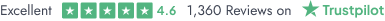


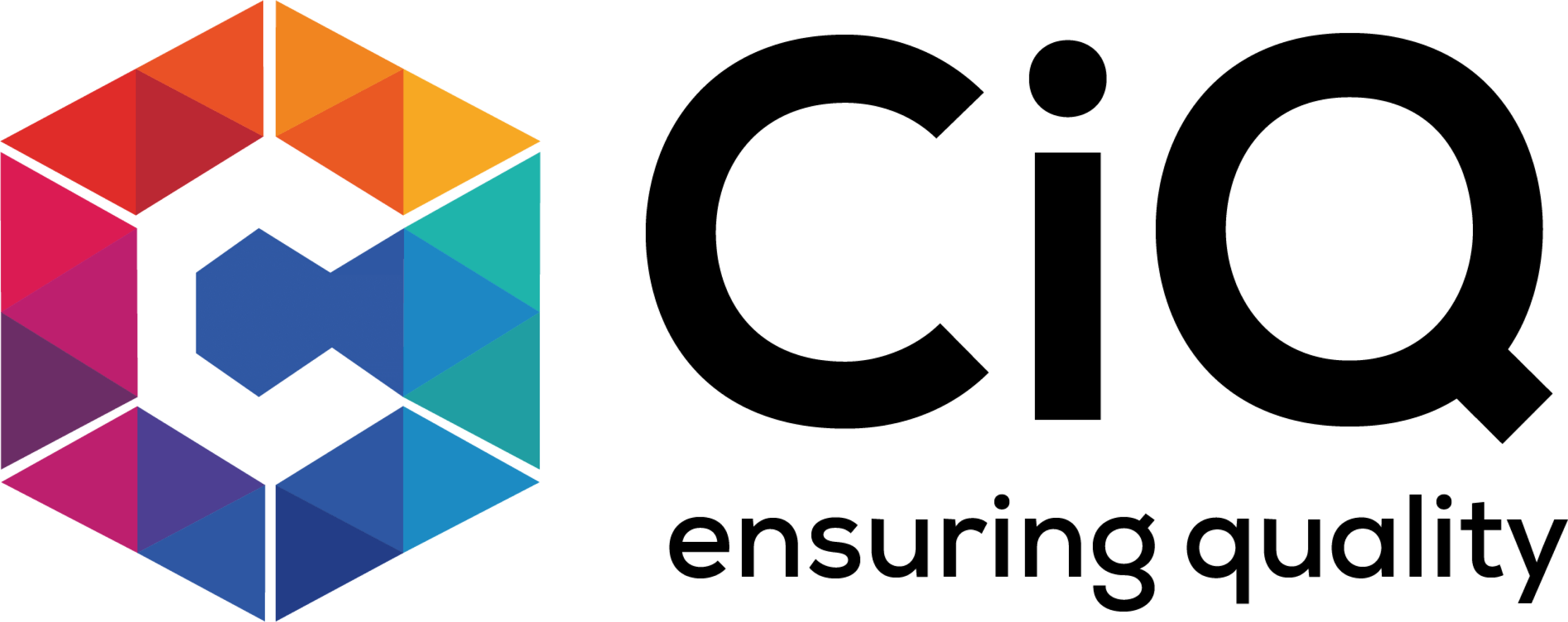








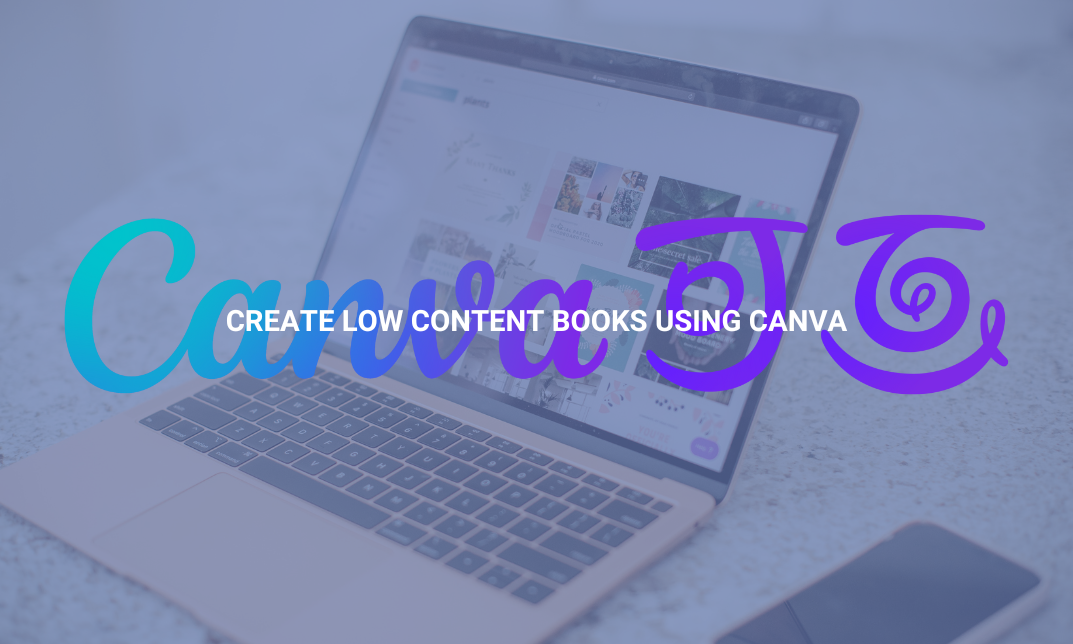


 Add to Cart
Add to Cart