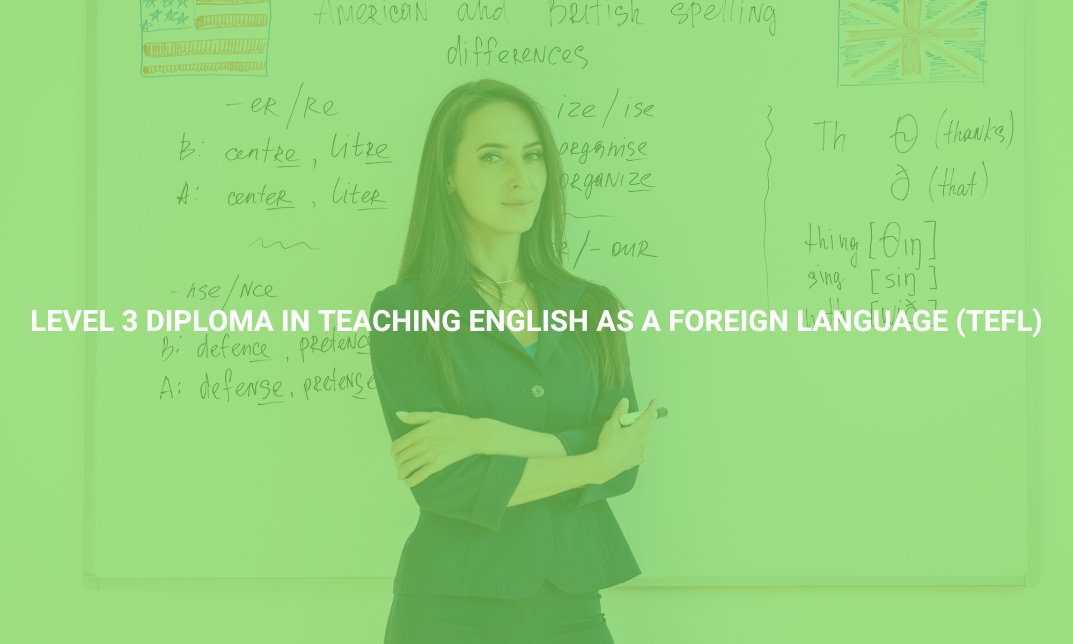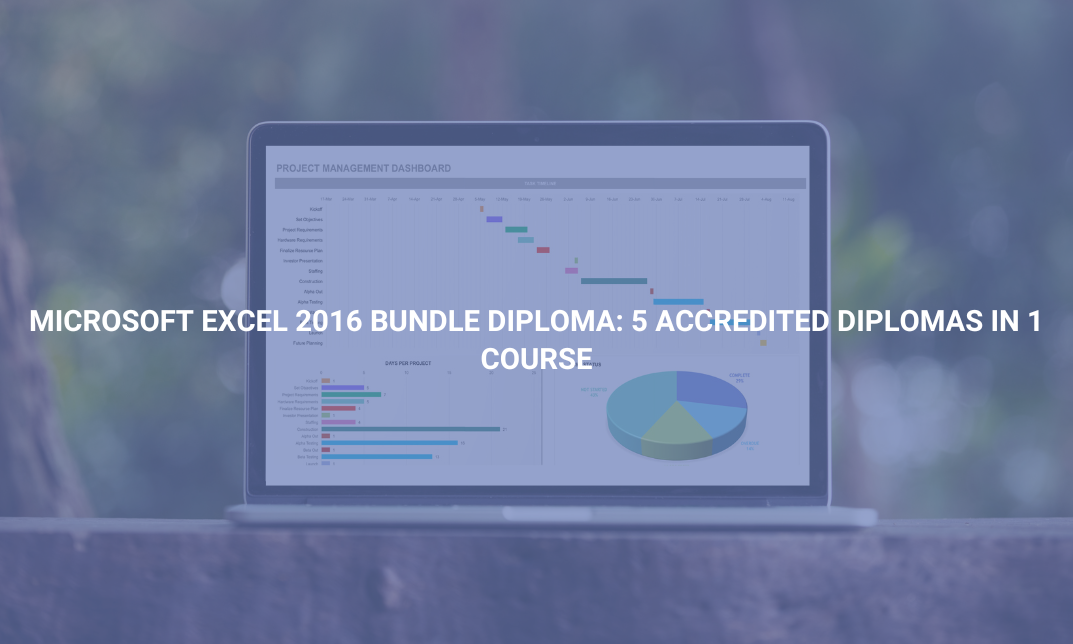Master Microsoft Office and take on any administrative task with confidence and proficiency, with step-by-step online training and guidance. The Complete Microsoft Office Bundle: Beginner to Advanced Course with Lifetime Access is designed for learners of all levels, taking you through the key features and functions of Microsoft Word, Excel, Outlook, Access and PowerPoint. Learn how to create winning work presentations, sort and filter data, create structured Word documents, and much more.
Discover how to insert graphics and format text, input tables, charts and graphs, create electronic spreadsheets and manage your contacts efficiently. Learn how to navigate the interface of each program and customise your work pages and presentations. Understand how to control page appearance and edit your documents, so they are ready for printing. You will be able to add valuable transferable skills to your resume that will open up new career opportunities in any office environment.
With step-by-step instruction and video guidance, you’ll soon develop complete proficiency in the world’s leading office software. Enrol today, and get certified in as little as 20/30 hours! There are no specific entry requirements for this course, which can be studied on a part-time or full-time basis from any device with an internet connection.
Learning Outcomes:
- Learn how to perform calculations, modify worksheets, and manage workbooks in Excel
- Understand how to format text and paragraphs, manage lists and add tables
- Know how to insert graphics objects, control page appearance and publish a document
- Work confidently and proficiently with tables, charts and graphs
- Understand how to navigate the PowerPoint interface and customise presentation slides
- Create electronic spreadsheets, manage contacts, work with notes, and much more
- Improve your job prospects with a recognised qualification in Microsoft Office
- Take your office-based role to the next level and improve your administrative skills
Assessment and Certification
At the end of the course, you will be required to sit an online multiple-choice test. Your test will be assessed automatically and immediately so that you will instantly know whether you have been successful. After you have successfully passed the final exam, you will be able to order an Accredited Certificate of Achievement at an additional cost of £19 for a PDF copy and £29 for an original print copy sent to you by post or for both £39.
Career Path
Go from beginner to expert in no time with this complete Microsoft Office training package, and receive a recognised certificate of achievement to add great value and credentials to your CV, which will help you to stand out to prospective employers. Gain the skills to create winning work presentations and master everyday administrative tasks with confidence.



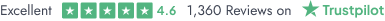



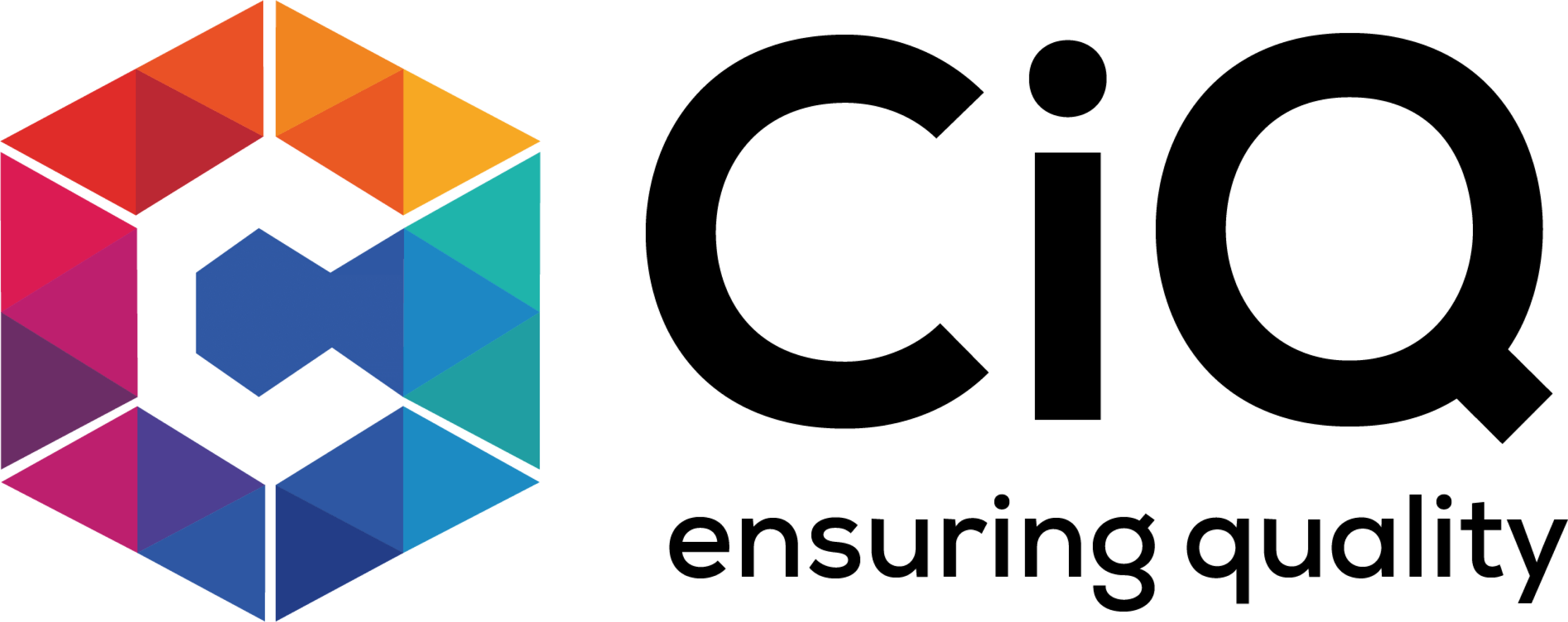











 Add to Cart
Add to Cart