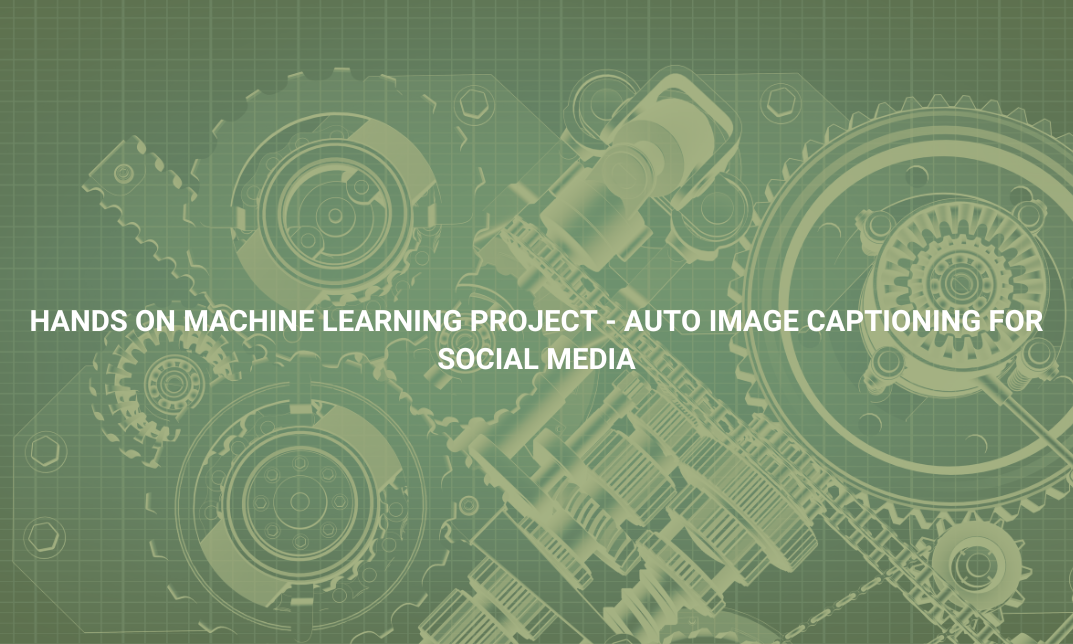| Unit 01: Introduction |
|
Introduction |
|
00:01:00 |
|
Tools Used in This Course |
|
00:01:00 |
| Unit 02: Setting up Course Tools |
|
Download PostgreSQL |
|
00:02:00 |
|
Install PostgreSQL |
|
00:03:00 |
|
Download SQLectron |
|
00:02:00 |
|
Install SQLectron |
|
00:01:00 |
|
Connect to PostgreSQL – Credentials |
|
00:01:00 |
|
Connect to PostgreSQL Using SQLectron |
|
00:02:00 |
|
Import Course Data Using SQLectron |
|
00:02:00 |
|
FOR WINDOWS 32-BIT USERS: Download, Install, Configure & Import Data |
|
00:08:00 |
| Unit 03: Browsing & Filtering Data |
|
Check Imported Data |
|
00:06:00 |
|
What is a Database? |
|
00:01:00 |
|
SQL Data Types |
|
00:02:00 |
|
Finally Some Fun! Extracting Data Based on Requirements |
|
00:01:00 |
|
Filtering Data using WHERE Keyword |
|
00:08:00 |
|
Filter Data by Range Using BETWEEN |
|
00:03:00 |
|
Filter Data by Set of Values Using IN |
|
00:03:00 |
|
Filter Data by Date |
|
00:05:00 |
|
More Filtering by Date |
|
00:03:00 |
|
Another Query Filtering by Date |
|
00:01:00 |
|
Filter Data by Strings |
|
00:04:00 |
|
More Filtering by Strings |
|
00:05:00 |
|
More Filtering by Strings 2 |
|
00:10:00 |
|
More Filtering by Strings 3 |
|
00:02:00 |
|
How to Ignore Caps when Filtering by String |
|
00:04:00 |
| Unit 04: Filter Data with AND, OR, NOT Operators |
|
AND Operator |
|
00:10:00 |
|
OR Operator |
|
00:12:00 |
|
NOT Operator |
|
00:09:00 |
|
AND, OR & NOT Operators: Which Has the Highest Priority? |
|
00:06:00 |
| Unit 05: Math Operations |
|
Basic Math Operations |
|
00:06:00 |
|
Modulo Operatorb |
|
00:04:00 |
|
Calculate The Net Salary for Employees |
|
00:06:00 |
|
Filter Data with Math Equations |
|
00:03:00 |
| Unit 06: String Concatenation |
|
Concatenate Strings with ‘||’ Operator |
|
00:06:00 |
|
Concatenate Strings with Numbers |
|
00:02:00 |
| Unit 07: Tidy Up Your Results: Sorting, Alias Names, Limit Records |
|
Give Your Report Fields A Cool Name |
|
00:04:00 |
|
A Report for Payroll |
|
00:07:00 |
|
Order Records by Column |
|
00:06:00 |
|
Order Records by Multiple Columns |
|
00:12:00 |
|
How Alias Names Cannot Be Used with WHERE |
|
00:02:00 |
|
LIMIT Record Count Fetched by Your Query |
|
00:08:00 |
| Unit 08: NULL, DISTINCT & CASE Statements |
|
Fetch A Field’s Unique Values Using DISTINCT |
|
00:03:00 |
|
Using DISTINCT Keyword with Multiple Columns |
|
00:06:00 |
|
What is a NULL Value Anyway? |
|
00:05:00 |
|
Build More Sophisticated Queries with CASE Statements |
|
00:10:00 |
|
Your Knowledge So Far Under A Great Test |
|
00:09:00 |
| Unit 09: Functions in SQL: Multiple-Row Functions |
|
Let Me Introduce You to Functions |
|
00:04:00 |
|
SUM Function |
|
00:04:00 |
|
AVG (Average) Function |
|
00:04:00 |
|
COUNT Function |
|
00:07:00 |
|
MIN & MAX Functions |
|
00:04:00 |
|
How To Count Your Field’s Unique Values |
|
00:04:00 |
|
GROUP BY Clause: Use Functions with Dimensions |
|
00:06:00 |
|
GROUP BY More Than One Dimension |
|
00:05:00 |
|
Now For Some Tough Workout |
|
00:09:00 |
|
Filter By Aggregate Functions with HAVING Clause |
|
00:08:00 |
| Unit 10: Functions in SQL: Single-Row Functions |
|
Character Functions – UPPER, LOWER & INITCAP |
|
00:08:00 |
|
Character Functions – CONCAT & LENGTH |
|
00:10:00 |
|
Character Functions – LPAD & RPAD |
|
00:13:00 |
|
Character Functions – TRIM |
|
00:04:00 |
|
Character Functions – REPLACE |
|
00:09:00 |
|
Character Functions – SUBSTR |
|
00:10:00 |
|
Number Functions – MOD & ROUND |
|
00:11:00 |
|
Number Functions – TRUNC |
|
00:07:00 |
| Unit 11: Nested Queries |
|
Selectception: A Select Query inside another Select Query! |
|
00:06:00 |
| Unit 12: Casting & Data Conversion |
|
Auto Data Conversion in SQL |
|
00:11:00 |
|
Cast Date to Character |
|
00:10:00 |
|
Cast Number to Character |
|
00:09:00 |
|
Cast Timestamp to Character |
|
00:07:00 |
|
Cast Character to Number |
|
00:08:00 |
|
Cast Character to Date & Timestamp |
|
00:09:00 |
| Unit 13: Combination Relationships |
|
UNION |
|
00:03:00 |
|
UNION ALL |
|
00:02:00 |
|
Important Note about Combining Queries |
|
00:02:00 |
|
INTERSECT |
|
00:01:00 |
|
EXCEPT |
|
00:01:00 |
| Unit 14: Joins in SQL |
|
Employees & Departments Tables Revised |
|
00:03:00 |
|
Entity Relationship Diagram (ERD) |
|
00:09:00 |
|
Cartesian Join |
|
00:09:00 |
|
Table Aliases with Joins |
|
00:07:00 |
|
Why I Don’t Recommend Cartesian Joins |
|
00:08:00 |
|
Inner Join |
|
00:06:00 |
|
In-Depth Look into Join Types in SQL |
|
00:03:00 |
|
Outer Join – Right, Left & Full |
|
00:08:00 |
| Unit 15: Data Manipulation (DML) |
|
INSERT a New Record to a Table |
|
00:09:00 |
|
Insert Without Specifying Column Names |
|
00:09:00 |
|
UPDATE a Record’s Field Values |
|
00:07:00 |
|
CAUTION! How an UPDATE Query Can Go Wrong |
|
00:04:00 |
|
Update a Record Using Single-Row Functions |
|
00:04:00 |
|
A Good Exercise: Extract Employee’s Email Address |
|
00:02:00 |
|
Solution: Extract Employee’s Email Address |
|
00:13:00 |
|
DELETE a Table’s Record |
|
00:06:00 |
|
Insert Records with Nested Select Queries |
|
00:06:00 |
| Unit 16: SQL Data Definition Language (DDL) |
|
SQL Data Types Revised |
|
00:13:00 |
|
Bookstore Data Set: Let’s Move It to Database |
|
00:04:00 |
|
Create Your First Table! |
|
00:08:00 |
|
Insert Data to Your New Table |
|
00:08:00 |
|
Change Column Data Type |
|
00:07:00 |
|
Rename Column |
|
00:04:00 |
|
Add a New Column to Table |
|
00:04:00 |
|
Constraints in SQL |
|
00:01:00 |
|
Primary Keys |
|
00:14:00 |
|
NOT NULL Constraint |
|
00:05:00 |
|
UNIQUE Constraint |
|
00:04:00 |
|
DEFAULT Constraint |
|
00:04:00 |
|
Foreign Keys |
|
00:08:00 |
|
Use Foreign Keys with Joins – Books & Publishers |
|
00:06:00 |
|
Foreign Keys – Properties |
|
00:06:00 |
|
Drop Column |
|
00:01:00 |
|
DROP Table |
|
00:01:00 |
|
Create a New Table with Select Statement |
|
00:05:00 |
|
A Trick to Create an Empty Table with Select Statement |
|
00:03:00 |
|
Insert New Records Using Select Statement |
|
00:06:00 |
|
Views |
|
00:03:00 |
|
Create & Use Schemas |
|
00:04:00 |
|
Schemas |
|
00:02:00 |
| Resources |
|
Resources – SQL for Data Analysis |
|
00:00:00 |
| Assignment |
|
Assignment – SQL for Data Analysis |
|
00:00:00 |



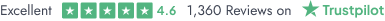
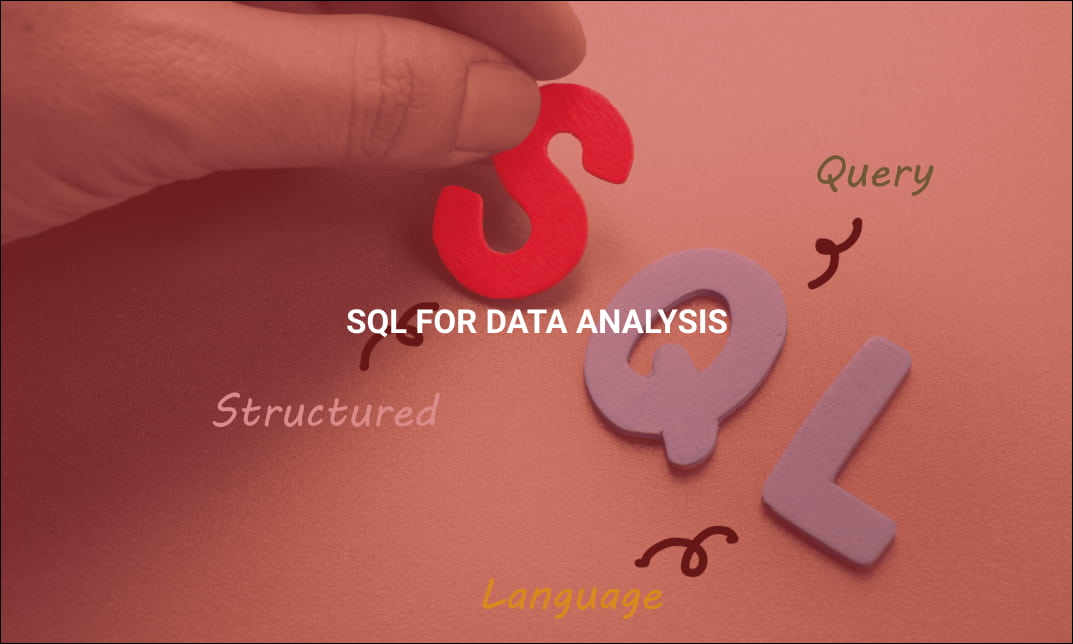


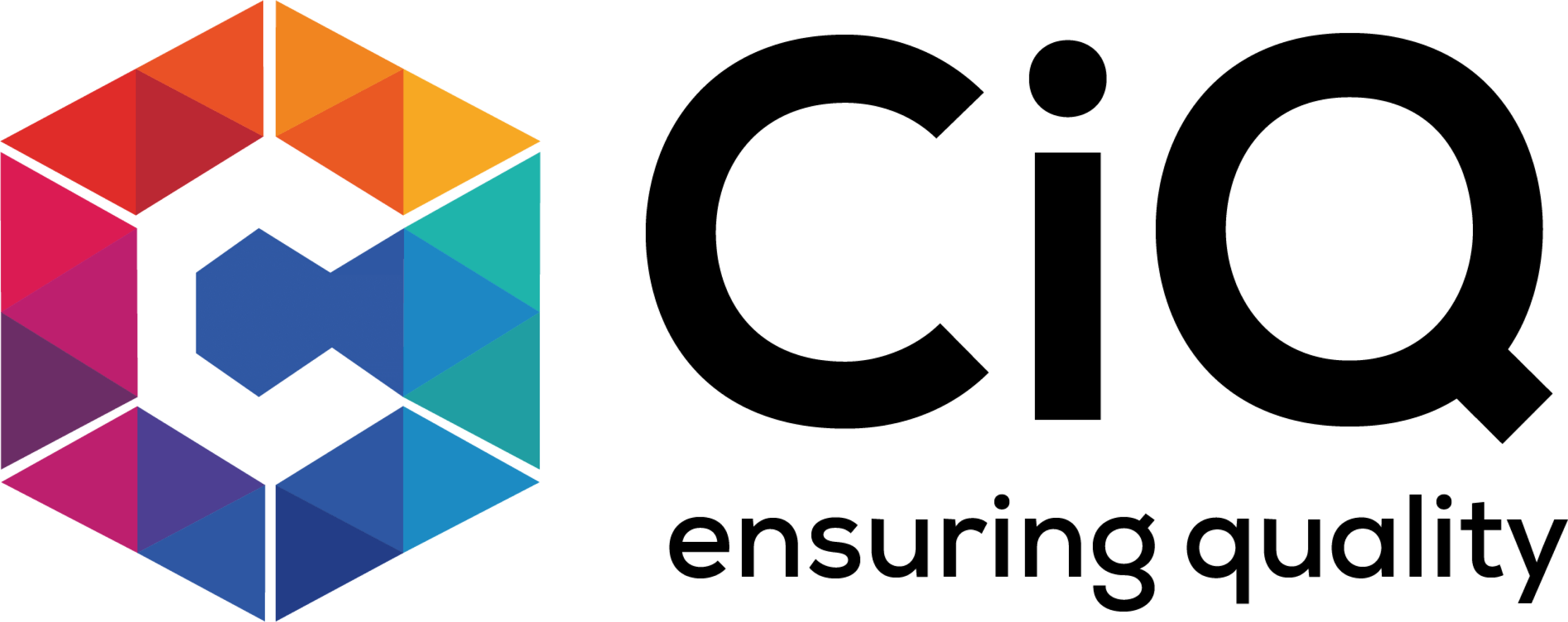











 Add to Cart
Add to Cart