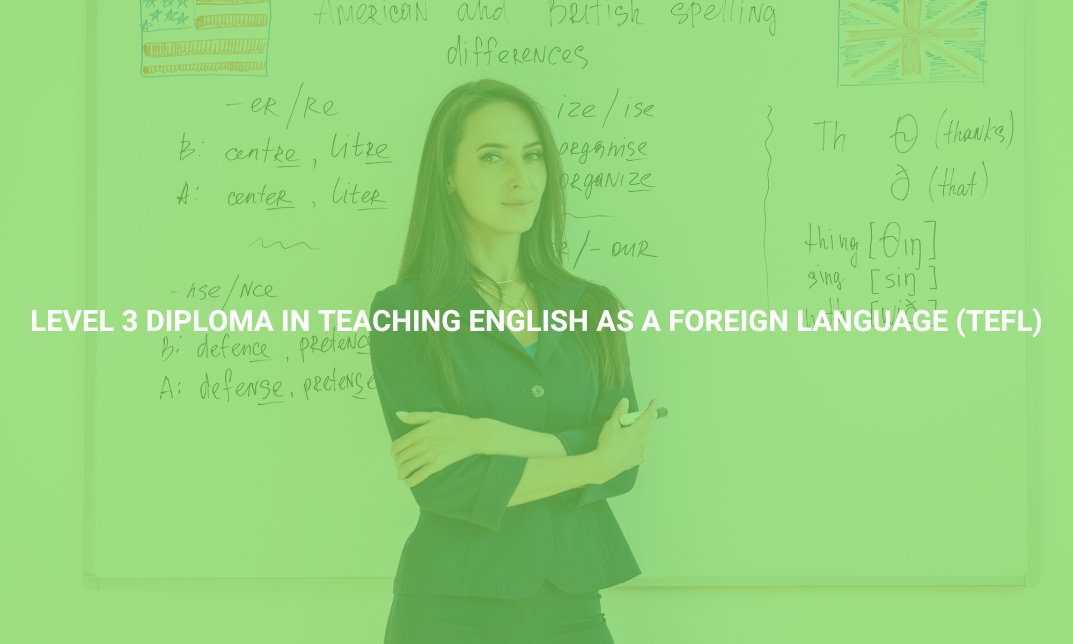Microsoft Configuration is a valuable skill you can gain since you will be able to integrate security functions to your applications. This can benefit technology professionals who want to learn how to configure different windows devices.
This Configuring Windows Devices Application Training will let you appreciate the application management to manage your windows devices. We guarantee you will learn the fundamental knowledge in configuring Windows Devices to ensure that these devices are performing its functions.
Course Highlights
- The price is for the whole course including final exam – no hidden fees
- Accredited Certificate upon successful completion at an additional cost
- Efficient exam system with instant results
- Track progress within own personal learning portal
- 24/7 customer support via live chat
Configuring Windows Devices Application Training has been given CPD accreditation and is one of the best-selling courses available to students worldwide.
This valuable course is suitable for anyone interested in working in this sector or who simply wants to learn more about the topic. If you’re an individual looking to excel within this field then Configuring Windows Devices Application Training is for you.
We’ve taken this comprehensive course and broken it down into several manageable modules which we believe will assist you to easily grasp each concept – from the fundamental to the most advanced aspects of the course. It really is a sure pathway to success.
All our courses offer 12 months access and are designed to be studied at your own pace so you can take as much or as little time as you need to complete and gain the full CPD accredited qualification. And, there are no hidden fees or exam charges.
We pride ourselves on having friendly and experienced instructors who provide full weekday support and are ready to help with any of your queries. So, if you need help, just drop them an email and await a speedy response.
Furthermore, you can check the validity of your qualification and verify your certification on our website at anytime.
So, why not improve your chances of gaining professional skills and better earning potential.
Assessment and Certification
At the end of the course, you will be required to sit an online multiple-choice test. Your test will be assessed automatically and immediately so that you will instantly know whether you have been successful. After you have successfully passed the final exam, you will be able to order an Accredited Certificate of Achievement at an additional cost of £19 for a PDF copy and £29 for an original print copy sent to you by post or for both £39.
Career Path
Not only does our CPD and CiQ accredited course look good on your CV, setting you apart from the competition, it can be used as a stepping stone to greater things. Further advance your learning, launch a new career or reinvigorate an existing one.
On successful completion of this course, you have the potential to achieve an estimated salary of £22,000.
The sky really is the limit.



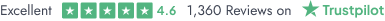



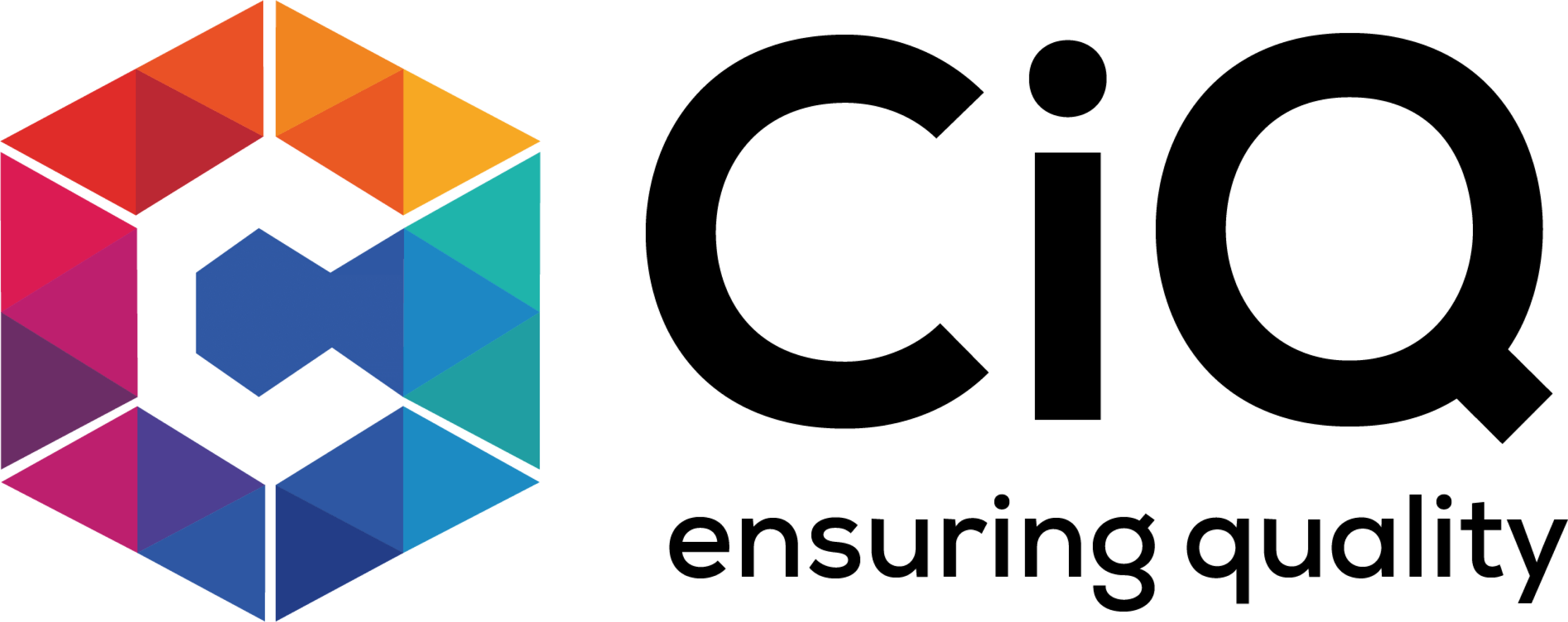











 Add to Cart
Add to Cart