| Excel 2016 |
| Getting Started with Microsoft Office Excel 2016 |
|
Navigate the Excel User Interface |
|
00:28:00 |
|
Use Excel Commands |
|
00:10:00 |
|
Create and Save a Basic Workbook |
|
00:19:00 |
|
Enter Cell Data |
|
00:12:00 |
|
Use Excel Help |
|
00:05:00 |
| Performing Calculations |
|
Create Worksheet Formulas |
|
00:15:00 |
|
Insert Functions |
|
00:17:00 |
|
Reuse Formulas and Functions |
|
00:17:00 |
| Modifying a Worksheet |
|
Insert, Delete, and Adjust Cells, Columns, and Rows |
|
00:10:00 |
|
Search for and Replace Data |
|
00:09:00 |
|
Use Proofing and Research Tools |
|
00:07:00 |
| Formatting a Worksheet |
|
Apply Text Formats |
|
00:17:00 |
|
Apply Number Formats |
|
00:08:00 |
|
Align Cell Contents |
|
00:09:00 |
|
Apply Styles and Themes |
|
00:12:00 |
|
Apply Basic Conditional Formatting |
|
00:11:00 |
|
Create and Use Templates |
|
00:07:00 |
| Printing Workbooks |
|
Preview and Print a Workbook |
|
00:10:00 |
|
Set Up the Page Layout |
|
00:08:00 |
|
Configure Headers and Footers |
|
00:07:00 |
| Managing Workbooks |
|
Manage Worksheets |
|
00:05:00 |
|
Manage Workbook and Worksheet Views |
|
00:07:00 |
|
Manage Workbook Properties |
|
00:05:00 |
| Word 2016 |
| Getting Started with Word |
|
Navigate in Microsoft Word |
|
00:12:00 |
|
Create and Save Word Documents |
|
00:24:00 |
|
Manage Your Workspace |
|
00:06:00 |
|
Edit Documents |
|
00:16:00 |
|
Preview and Print Documents |
|
00:04:00 |
|
Customize the Word Environment |
|
00:08:00 |
| Formatting Text and Paragraphs |
|
Apply Character Formatting |
|
00:17:00 |
|
Control Paragraph Layout |
|
00:19:00 |
|
Align Text Using Tabs |
|
00:07:00 |
|
Display Text in Bulleted or Numbered Lists |
|
00:03:00 |
|
Apply Borders and Shading |
|
00:04:00 |
| Working More Efficiently |
|
Make Repetitive Edits |
|
00:06:00 |
|
Apply Repetitive Formatting |
|
00:10:00 |
|
Use Styles to Streamline Repetitive Formatting Tasks |
|
00:14:00 |
| Managing Lists |
|
Sort a List |
|
00:05:00 |
|
Format a List |
|
00:06:00 |
| Adding Tables |
|
Insert a Table |
|
00:07:00 |
|
Modify a Table |
|
00:06:00 |
|
Format a Table |
|
00:03:00 |
|
Convert Text to a Table |
|
00:04:00 |
| Inserting Graphic Objects |
|
Insert Symbols and Special Characters |
|
00:04:00 |
|
Add Images to a Document |
|
00:11:00 |
| Controlling Page Appearance |
|
Apply a Page Border and Color |
|
00:03:00 |
|
Add Headers and Footers |
|
00:06:00 |
|
Control Page Layout |
|
00:05:00 |
|
Add a Watermark |
|
00:04:00 |
| Preparing to Publish a Document |
|
Check Spelling Grammar and Readability |
|
00:07:00 |
|
Use Research Tools |
|
00:06:00 |
|
Check Accessibility |
|
00:03:00 |
|
Save a Document to Other Formats |
|
00:04:00 |
| PowerPoint 2016 |
| PowerPoint Interface |
|
Navigate the PowerPoint Environment |
|
00:30:00 |
|
View and Navigate a Presentation |
|
00:15:00 |
|
Create and Save a PowerPoint Presentation |
|
00:15:00 |
|
Use PowerPoint Help |
|
00:10:00 |
| Presentation Basics |
|
Select a Presentation Type |
|
00:15:00 |
|
Edit Text |
|
00:15:00 |
|
Build a Presentation |
|
00:15:00 |
| Formatting |
|
Format Characters |
|
00:15:00 |
|
Format Paragraphs |
|
00:30:00 |
|
Format Text Boxes |
|
00:15:00 |
| Inserting Options |
|
Insert Images |
|
00:30:00 |
|
Insert Shapes |
|
00:15:00 |
| Working with Objects |
|
Edit Objects |
|
00:30:00 |
|
Format Objects |
|
00:15:00 |
|
Group Objects |
|
00:15:00 |
|
Arrange Objects |
|
00:15:00 |
|
Animate Objects |
|
00:15:00 |
| Table |
|
Create a Table |
|
00:15:00 |
|
Format a Table |
|
00:15:00 |
|
Insert a Table from Other Microsoft Office Applications |
|
00:15:00 |
| Charts |
|
Create a Chart |
|
00:15:00 |
|
Format a Chart |
|
00:15:00 |
|
Insert a Chart from Microsoft Excel |
|
00:15:00 |
| Review and Presentation |
|
Review Your Presentation |
|
00:30:00 |
|
Apply Transitions |
|
00:15:00 |
|
Print Your Presentation |
|
00:15:00 |
|
Deliver Your Presentation |
|
01:00:00 |
| Access 2016 |
| Introduction to Access |
|
Orientation to Microsoft Access |
|
01:00:00 |
|
Create a Simple Access Database |
|
01:00:00 |
|
Cover Your Assets And Your Customers |
|
03:00:00 |
| Modify Data |
|
Modify Table Data |
|
00:30:00 |
|
Sort and Filter Records |
|
00:30:00 |
| Working with Queries |
|
Create Basic Queries |
|
00:30:00 |
|
Sort and Filter Data in a Query |
|
01:00:00 |
|
Perform Calculations in a Query |
|
00:30:00 |
| Access Forms |
|
Basic Knowledge on Billings |
|
00:30:00 |
|
Work with Data on Access Forms |
|
00:23:00 |
| Working with Reports |
|
Create a Report |
|
01:00:00 |
|
Add Controls to a Report |
|
00:30:00 |
|
Enhance the Appearance of a Report |
|
00:30:00 |
|
Prepare a Report for Print |
|
00:30:00 |
|
Organize Report Information |
|
00:30:00 |
|
Format Reports |
|
00:30:00 |
| Outlook 2016 |
|
Navigate the Outlook Interface |
|
00:15:00 |
|
Perform Basic E-mail Functions |
|
00:30:00 |
|
Use Outlook Help |
|
00:15:00 |
|
Create an E-mail Message |
|
00:15:00 |
|
Check Spelling and Grammar |
|
00:30:00 |
|
Format Message Content |
|
00:15:00 |
|
Attach Files and Items |
|
00:15:00 |
|
Enhance an E-mail Message |
|
00:30:00 |
|
Manage Automatic Message Content |
|
00:09:00 |
|
Customize Reading Options |
|
00:06:00 |
|
Work with Attachments |
|
00:15:00 |
|
Manage Your Message Responses |
|
00:09:00 |
|
Manage Messages Using Tags, Flags, and Other Commands |
|
00:15:00 |
|
Organize Messages Using Folders |
|
00:04:00 |
|
View the Calendar |
|
00:15:00 |
|
Manage Appointments |
|
00:07:00 |
|
Manage Meetings |
|
00:12:00 |
|
Print Your Calendar |
|
00:01:00 |
|
Create and Update Contacts |
|
00:06:00 |
|
View and Organize Contacts |
|
00:04:00 |
|
Create Tasks |
|
00:15:00 |
|
Manage Tasks |
|
00:06:00 |
|
Manage Notes |
|
00:03:00 |
|
Customize the Outlook Interface |
|
00:04:00 |
|
Create and Manage Quick Steps |
|
00:06:00 |
| Order your Certificate |
|
Order your Certificate |
|
00:00:00 |



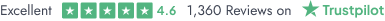



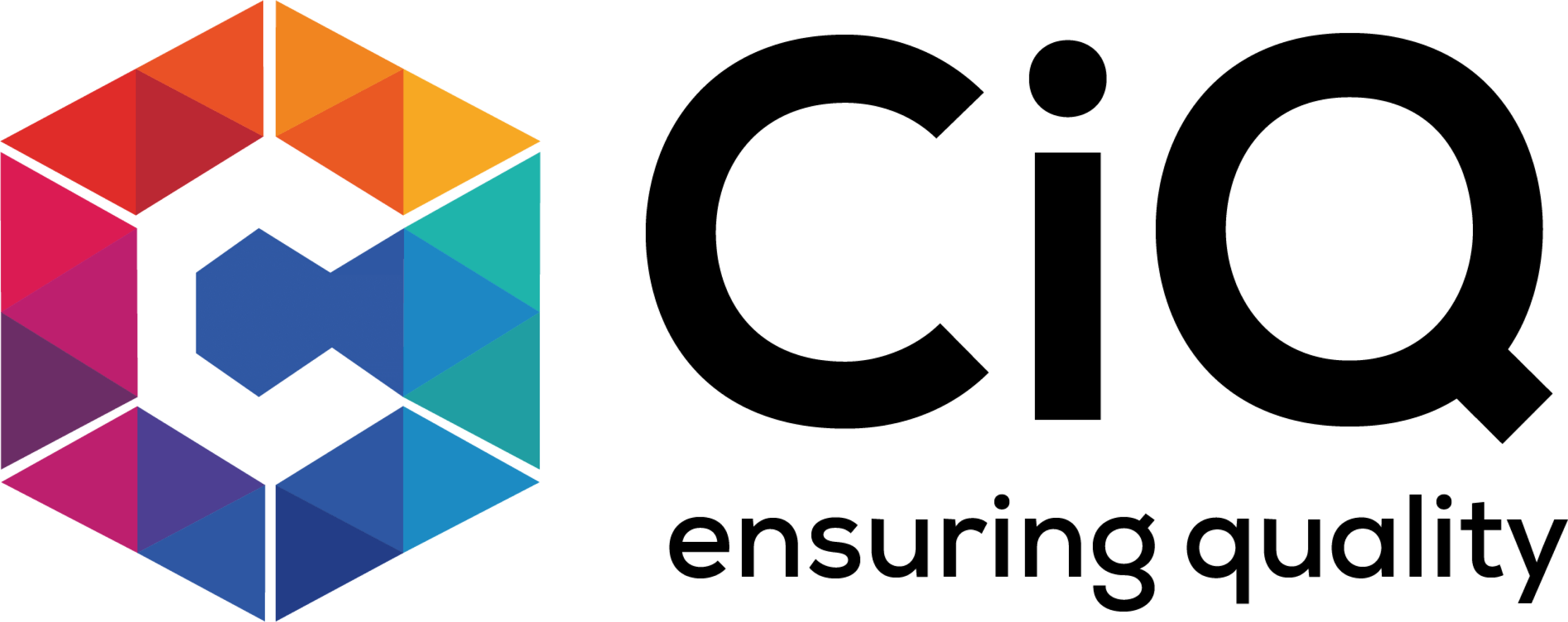








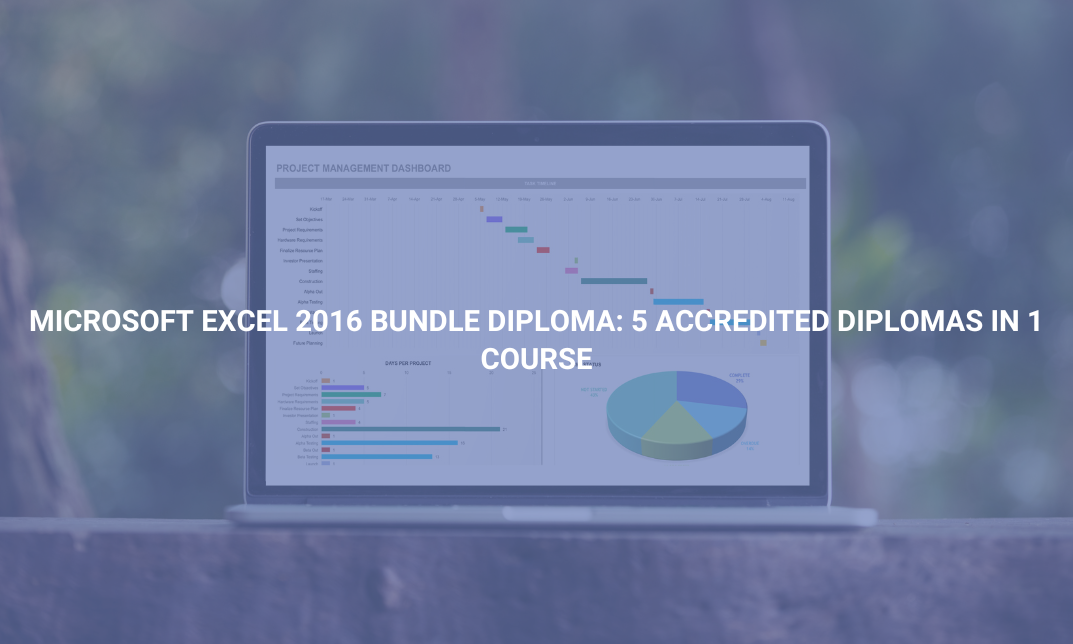


 Add to Cart
Add to Cart

Mason Fraser
Learned many new features. Awesome course.
Hi Mason,
Thank you for sharing your learning experience. We are glad that the course is useful.
Kind regards,
Alpha Academy
Alicia Adams
Those who want to get the fundamentals of all the office applications, this course is absolutely perfect.
Hi Adams,
Thank you for your support. We are glad that you loved the course and suggesting to new learners.
Kind regards,
Alpha Academy
Scarlett Hayward
Amazing course!! Plus you get lifetime access to the course materials.
Hey Hayward,
We are delighted that you found the course amazing. Looking forward to serve you more!
Kind regards,
Alpha Academy
Cerys Simpson
Reasonable price and quite a lot of education! Recommending to all who ever needs to handle their tasks with any microsoft office programme.
Dear Simpson,
Thank you for sharing your wonderful learning experience. We do appreciate for your remarks!
Kind regards,
Alpha Academy
Daniel Miles
Wow!! All the programmes of microsoft office in one bundle……Great!
Hi Daniel,
Thank you for your support. Thank you for the 5 star ratings! We appreciate your valuable feedback.
Kind regards,
Alpha Academy