| Module 01: Introduction |
|
Introduction to the Course |
|
00:02:00 |
| Module 02: How To Use The Selection Tools |
|
How To Use the Selection Tool |
|
00:05:00 |
|
How To Use The Direct Selection Tool |
|
00:04:00 |
|
How To Use the Group Selection Tool |
|
00:04:00 |
|
How To Use The Magic Wand Tool |
|
00:05:00 |
|
How To Use the Lasso Tool |
|
00:03:00 |
| Module 03: How To Use the Pen Tool and the Gang in Illustrator? |
|
How To Use The Pen Tool |
|
00:09:00 |
|
How To Use the Add/Remove Anchor Point Tool |
|
00:05:00 |
|
How To Use the Convert Anchor Point Tool |
|
00:04:00 |
|
How To use the Curvature Tool |
|
00:06:00 |
|
How to Use the Convert Anchor Points Tool |
|
00:04:00 |
|
The Arc Tool |
|
00:04:00 |
| Module 04: How To Use the Typography Tools in Illustrator |
|
How To Use the Type Tool in Illustrator |
|
00:05:00 |
|
How To Use the Area Type Tool |
|
00:04:00 |
|
How To Use the Type on a Path Tool |
|
00:05:00 |
|
How To Use the Vertical Area Type Tool |
|
00:04:00 |
|
How To use the Vertical Type on a Path Tool |
|
00:02:00 |
|
Type on a Path Trick |
|
00:03:00 |
|
How To Use the Touch Type Tool |
|
00:03:00 |
| Module 05: How To Use The Drawing Tools in Illustrator Pt 1 |
|
The Line Segment Tool |
|
00:06:00 |
|
The Arc Tool |
|
00:06:00 |
|
The Spiral Tool |
|
00:03:00 |
|
The Rectangular Grid Tool |
|
00:08:00 |
|
The Polar Grid Tool |
|
00:06:00 |
| Module 06: How To Use The Drawing Tools in Illustrator Pt 2 |
|
The Rectangle Tool |
|
00:03:00 |
|
The Rounded Rectangle Tool |
|
00:04:00 |
|
The Ellipse Tool |
|
00:02:00 |
|
The Polygon Tool |
|
00:03:00 |
|
The Star Tool |
|
00:05:00 |
|
The Flare Tool |
|
00:03:00 |
| Module 07: How to Use the Paintbrush Tools |
|
How To Apply a Brush Stroke |
|
00:03:00 |
|
How To Paint with the Paintbrush |
|
00:03:00 |
|
Types of Brushes |
|
00:02:00 |
|
Global Paintbrush Tool Options |
|
00:03:00 |
|
How To Create A Calligraphic Brush |
|
00:03:00 |
|
How To Create A Scatter Brush |
|
00:03:00 |
|
How To Create an Art Brush |
|
00:03:00 |
|
How To Create A Pattern Brush |
|
00:03:00 |
|
How To Create A Bristle Brush |
|
00:03:00 |
|
How To Use The Blob Brush |
|
00:02:00 |
| Module 08: How to Use the Pencil Tools |
|
How To Use the Pencil Tool – the basics |
|
00:02:00 |
|
Creating More Paths with the Pencil Tool |
|
00:02:00 |
|
The Pencil Tool Settings |
|
00:03:00 |
|
The Pencil Tools Sidekicks- The Smooth Path Eraser and Join Tools |
|
00:03:00 |
| Module 09: The Eraser Tools |
|
How To Use The Eraser Tool |
|
00:06:00 |
|
The Eraser Tool Options |
|
00:02:00 |
|
How To Use The Scissors and the Knife Tools |
|
00:03:00 |
| Module 10: The Rotate and Reflect Tools |
|
How To Use the Rotate Tool |
|
00:04:00 |
|
How To Rotate the Objects |
|
00:03:00 |
|
How To Use the Reflect Tool |
|
00:03:00 |
|
How to Find the Centre Spot of your Artwork |
|
00:04:00 |
|
How To Use the Scale Tool |
|
00:05:00 |
|
How To Use the Shear Tool |
|
00:05:00 |
|
How To Use the Reshape Tool |
|
00:02:00 |
|
How to Use the Transform Tool |
|
00:03:00 |
|
How To Use the Transformation Tool |
|
00:01:00 |
| Module 11: The Liquify Tools |
|
How To Use The Width Tool |
|
00:02:00 |
|
How To Save Width Profiles |
|
00:01:00 |
|
How To Use the Liquify Tools |
|
00:03:00 |
|
How To Use the Liquify Tools Continued |
|
00:04:00 |
| Module 12: The Shape Builder and Live Paint Tools |
|
How The Shape Builder Tool Works |
|
00:02:00 |
|
How To Merge And Erase Paths |
|
00:03:00 |
|
Shape Builder Tool Options |
|
00:04:00 |
|
How To Use the Paint Bucket Tool |
|
00:03:00 |
|
How To Modify Live Paint Groups |
|
00:04:00 |
|
The Live Paint Tool Options |
|
00:02:00 |
| Module 13: The Perspective Grid Tool |
|
How To Use The Perspective Grid |
|
00:04:00 |
|
How To Draw Objects In Perspective |
|
00:04:00 |
|
How To Add Objects To A Perspective Grid |
|
00:03:00 |
|
How To Create Perspective Text |
|
00:02:00 |
|
How To Create Your Custom Grid |
|
00:03:00 |
| Module 14: How to Use the Gradient Tool |
|
How To Use the Gradient Tools |
|
00:03:00 |
|
Gradients, swatches and multiple objects |
|
00:02:00 |
|
Apply a gradient across multiple objects |
|
00:02:00 |
|
How to use the Gradient panel |
|
00:03:00 |
|
How To Work with Gradient Meshes |
|
00:04:00 |
|
Achieving photorealistic effects with gradient meshes |
|
00:09:00 |
| Module 15: How To Use the Blend tool |
|
How To Use the Blend Tool |
|
00:04:00 |
|
How to edit the blends |
|
00:03:00 |
|
How To Create the Long Shadow Effect Using the Blend Tool |
|
00:05:00 |
| Module 16: How To Use the Technical Tools |
|
The Eyedropper Tool |
|
00:04:00 |
|
How To Use the Zoom, Hand and Measure Tool |
|
00:03:00 |
|
How To Use the Artboard Tool |
|
00:03:00 |
|
Artboard Tool Options |
|
00:02:00 |
|
Print Tiling Tool |
|
00:03:00 |
| Module 17: How To Use the Symbols and the Symbolism Tools |
|
How To Use Symbols In Illustrator |
|
00:04:00 |
|
How To use The Symbolism Tools |
|
00:03:00 |
|
How To Use The Symbolism Tool – Continued |
|
00:03:00 |
| Module 18: How To Use the Graph Tools |
|
How to use Graphs in Illustrator |
|
00:07:00 |
|
Types of graphs in Illustrator |
|
00:05:00 |
|
How to stylize graphs in Illustrator |
|
00:04:00 |
|
How To Stylize Your Graph |
|
00:07:00 |
| Module 19: How To Use Slicing and the Slice Tools |
|
How To Create Slices and Use The Slice Tool in Illustrator |
|
00:07:00 |
|
How To Use Slices for Web Development |
|
00:04:00 |
|
Slice options |
|
00:04:00 |
| Module 20: How To Use the Color Tools and Drawing Modes |
|
How To Use the Color Tools and Drawing Modes in Illustrator |
|
00:03:00 |
|
How To Use the Drawing and Screen Modes |
|
00:05:00 |
| Module 21: Summary |
|
Summary |
|
00:01:00 |



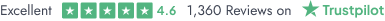



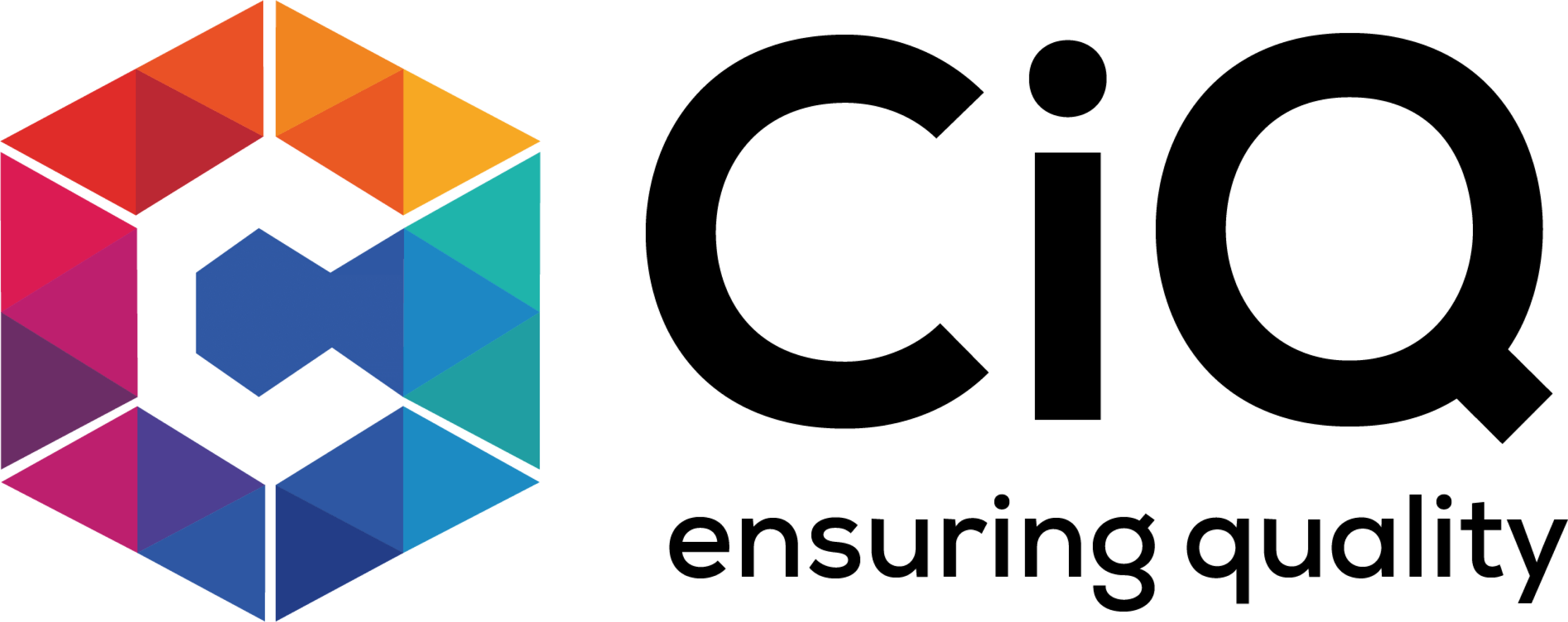








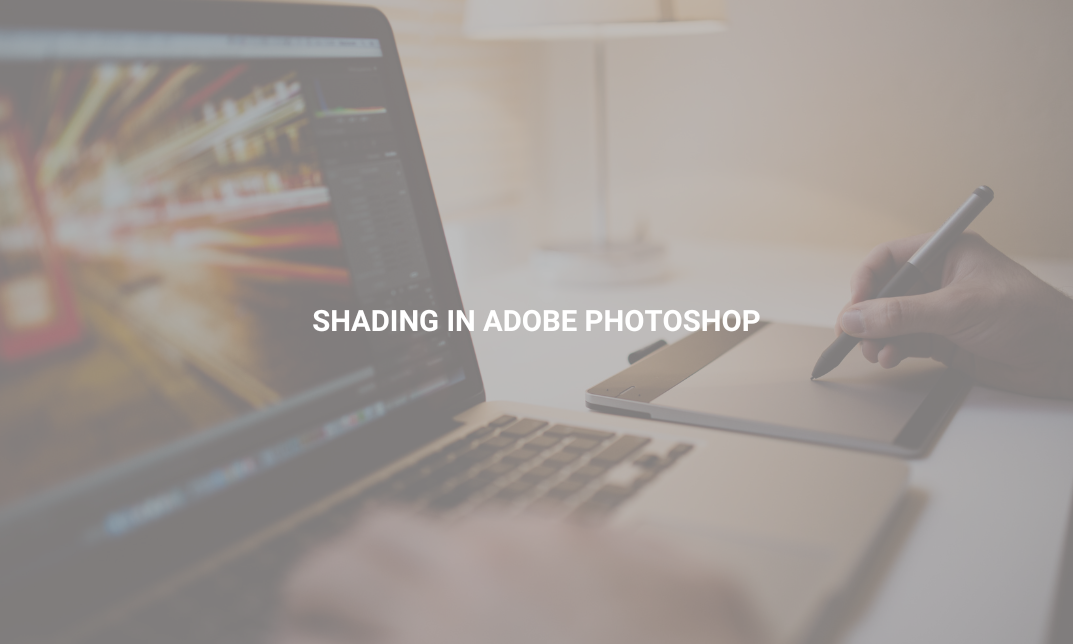


 Add to Cart
Add to Cart
